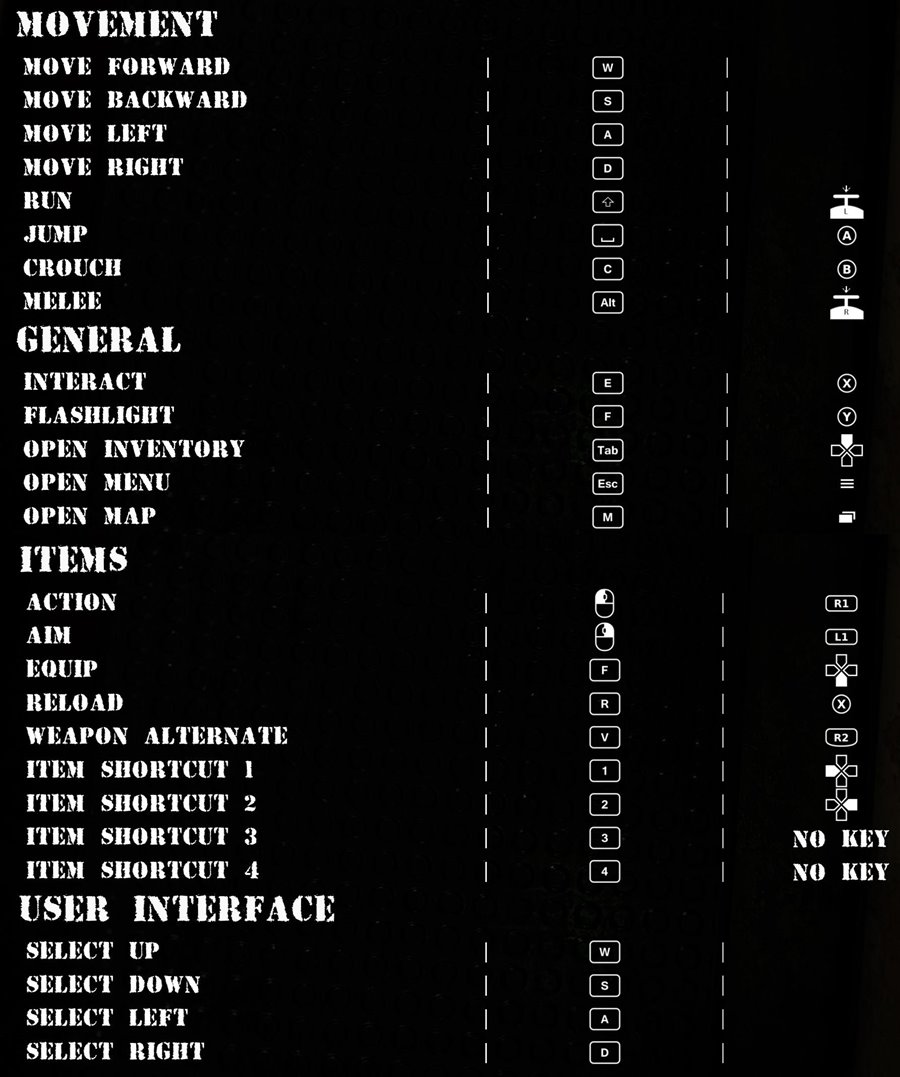Fossilfuel 2 Controls (Keyboard & Gamepad)
/
Articles, Game Controls & Hotkeys, Misc. Guides /
01 Apr 2023
Check out this guide for all the keyboard and Xbox/PS controller shortcuts for Fossilfuel 2. The controls are super easy to get the hang of, and you probably won’t need to change much. But if you do wanna switch things up, you can do that from the settings menu. Make sure to bookmark this page so you can quickly look things up whenever you need a quick reminder.
All PC Settings
Controls
PC Keyboard Controls
Movement
- Move Forward: W
- Move Backward: S
- Move Left: A
- Move Right: D
- Run: Hold Shift
- Jump: Spacebar
- Crouch: C
- Melee Attack: Alt
General Actions
- Interact with Objects: E
- Toggle Flashlight: F
- Access Inventory: Tab
- Open Main Menu: Esc
- Display Map: M
Item Management
- Perform Action: Left Mouse Button
- Aim Weapon: Right Mouse Button
- Equip Item: F
- Reload Weapon: R
- Alternate Weapon Fire: V
- Quick Access Item Slot 1: 1
- Quick Access Item Slot 2: 2
- Quick Access Item Slot 3: 3
- Quick Access Item Slot 4: 4
User Interface Navigation
- Navigate Up: W
- Navigate Down: S
- Navigate Left: A
- Navigate Right: D
Gamepad Controls (Xbox and PlayStation)
Movement
- Move character: Left Analog Stick
- Run: L3 (Left Stick)
- Jump: A (Xbox) / X (PlayStation)
- Crouch: B (Xbox) / Circle (PlayStation)
- Melee Attack: R3
General Actions
- Interact with Objects: X (Xbox) / Square (PlayStation)
- Toggle Flashlight: Y (Xbox) / Triangle (PlayStation)
- Access Inventory: D-Pad Up
- Open Main Menu: Menu Button
- Display Map: View Button
Item Management
- Perform Action: R1 / RB
- Aim Weapon: L1 / LB
- Equip Item: D-Pad Down
- Reload Weapon: X (Xbox) / Square (PlayStation)
- Alternate Weapon Fire: R2 / RT
- Quick Access Item Slot 1: D-Pad Left
- Quick Access Item Slot 2: D-Pad Right
User Interface Navigation
- Navigate through menus: Left Analog Stick
In-Game Control Scheme