Freddy Fazbear’s Pizzeria Simulator – Blueprint Mode

Placing your items couldn’t be simpler. Use the WSAD keys to move the camera and click on the spinning triangles to place your objects. Don’t worry, They have simplified the process so that even if you haven’t had your morning cup of coffee, you can’t place objects where they don’t belong.
For example, animatronics can only be placed in the northern section of the floor plan:

So easy, a child could do it!
Once you’ve selected an open spot, a list of your available purchases will show up, allowing you to place any applicable item there.
You may also be rather upset by the small size of your initial establishment. Fret not, fellow venture capitalist! You can always improve the showroom’s space by clicking the “Upgrade” button in the lower right hand corner. As long as you have the appropriate funds, your floor-plan will increase instantly. Quick, efficient construction is always at the forefront of Fazbear Entertainment™!
The first time you place any item, you’ll increase your Faz-Rating! Every 1000 points you earn towards your Faz-Rating will net you a sweet $100 Performance Bonus, which you can immediately reinvest straight back into your business.
Each placed item will increase one of your previously described values, with certain items allowing you to increase specific values.
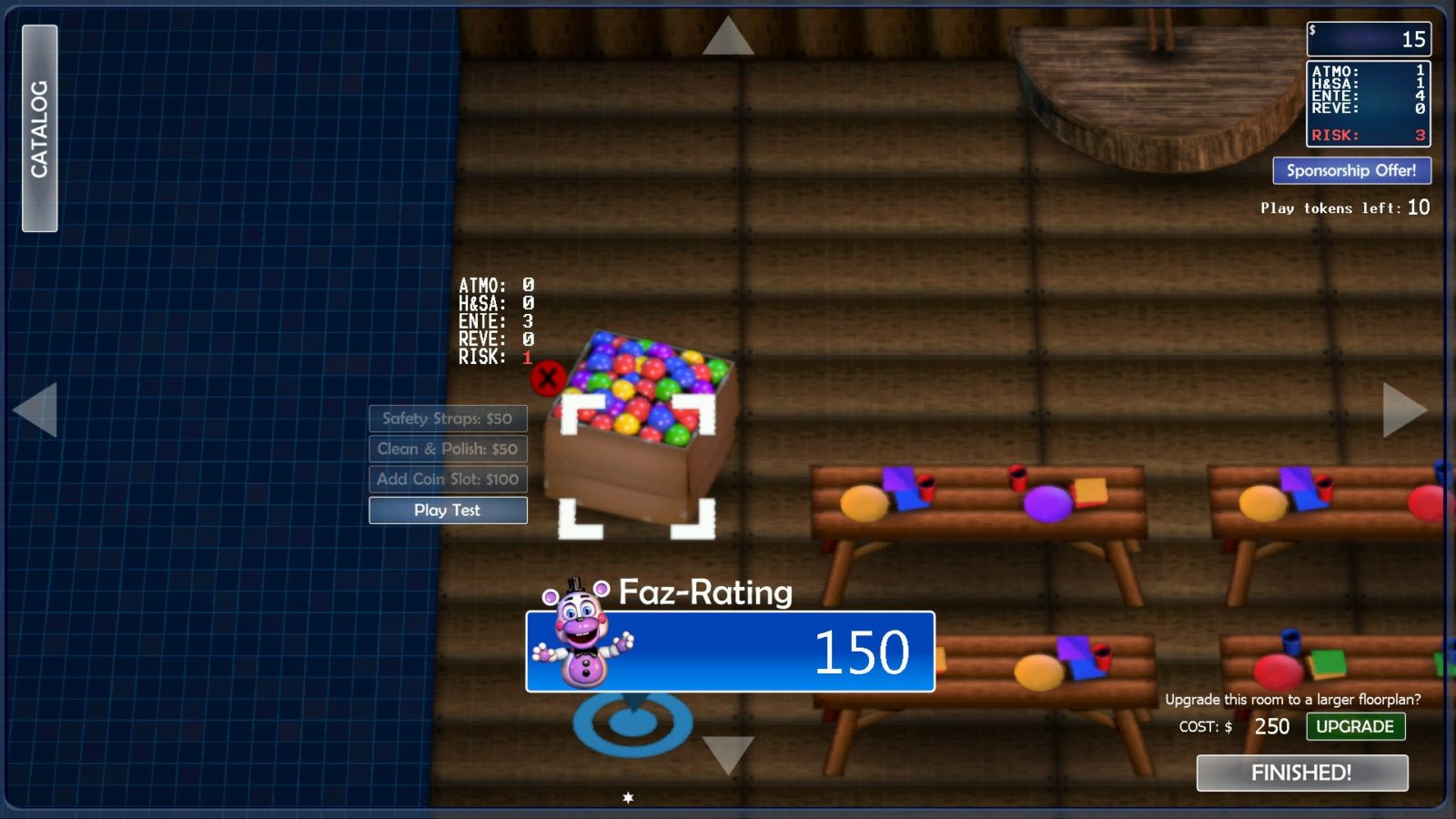
Safety Straps: Decreases the item’s RISK value
Clean & Polish: Increases the item’s Atmosphere
Add Coin Slot: Increases the item’s Bonus Revenue
You can also test some of your purchases out to assure their quality and earn bonus Faz-Rating! Be sure to spend your 10 Play Tokens wisely, as once they’re gone, you won’t get more until your next day.

SPECIAL TIP FOR NEW OWNERS: Some games give better Faz-Rating than others. Are you skilled enough to master their secrets?
Satisfied with your layout? Great! Just click the “FINISHED!” button in the lower right hand corner to commit to your no doubt wise choices and move onto Chapter 2!


