Friday the 13th: The Game PC Controls & Key Bindings Guide
/
Articles, Friday the 13th: The Game, Game Controls & Hotkeys /
28 May 2017

The default control scheme for Friday the 13th: The Game for PC is:
Mouse & Keyboard
Counselor Key Mappings
- WASD – Forward, backward, strafe left, strafe right
- E – Interact
- Left Ctrl – Crouch
- X – Jog
- Left Shift – Run
- F – Flashlight
- M – Map/Objectives
- Mouse 3 Up – Inventory Next
- Mouse 3 Down – Inventory Previous
- 1 – Use small item 1
- 2 – Use small item 2
- 3 – Use small item 3
- G – Use selected small item
- Mouse 1 – Use Large Item
- Z (Hold) – Drop Large Item
- R – Rear View
- Space Bar – Hold Breath (when hiding)
- E – Break Free
- Mouse 2 – Aim
- C – Combat Stance
- Mouse 1 – Attack
- Mouse 2 – Block
- A – Dodge Left
- D – Dodge Right
- S – Dodge Back
- Tab – Show Scoreboard
- T – Push to Talk
- ESC – Pause
Vehicle Key Mappings
- W – Forward
- S – Backward
- A – Steer Left
- D – Steer Right
- Space Bar – Brake
- F – Horn
Jason Key Mappings
- WASD – Forward, backward, strafe left, strafe right
- E – Interact
- Left Shift – Fast Walk
- F – Flashlight
- M – Map
- R – Place Trap
- Mouse 1 – Attack
- Mouse 2 – Grab
- Mouse 3 – Throw Knife
- Mouse 3 (Hold) – Aim Knife
- 1 – Morph
- 2 – Sense
- 3 – Shift
- 4 – Stalk
- 1 – Grab Kill Slot 1
- 2 – Grab Kill Slot 2
- 3 – Grab Kill Slot 3
- 4 – Grab Kill Slot 4
- C – Combat Stance
- Tab – Show Scoreboard
- T – Push to Talk
- ESC – Pause
3 Comments


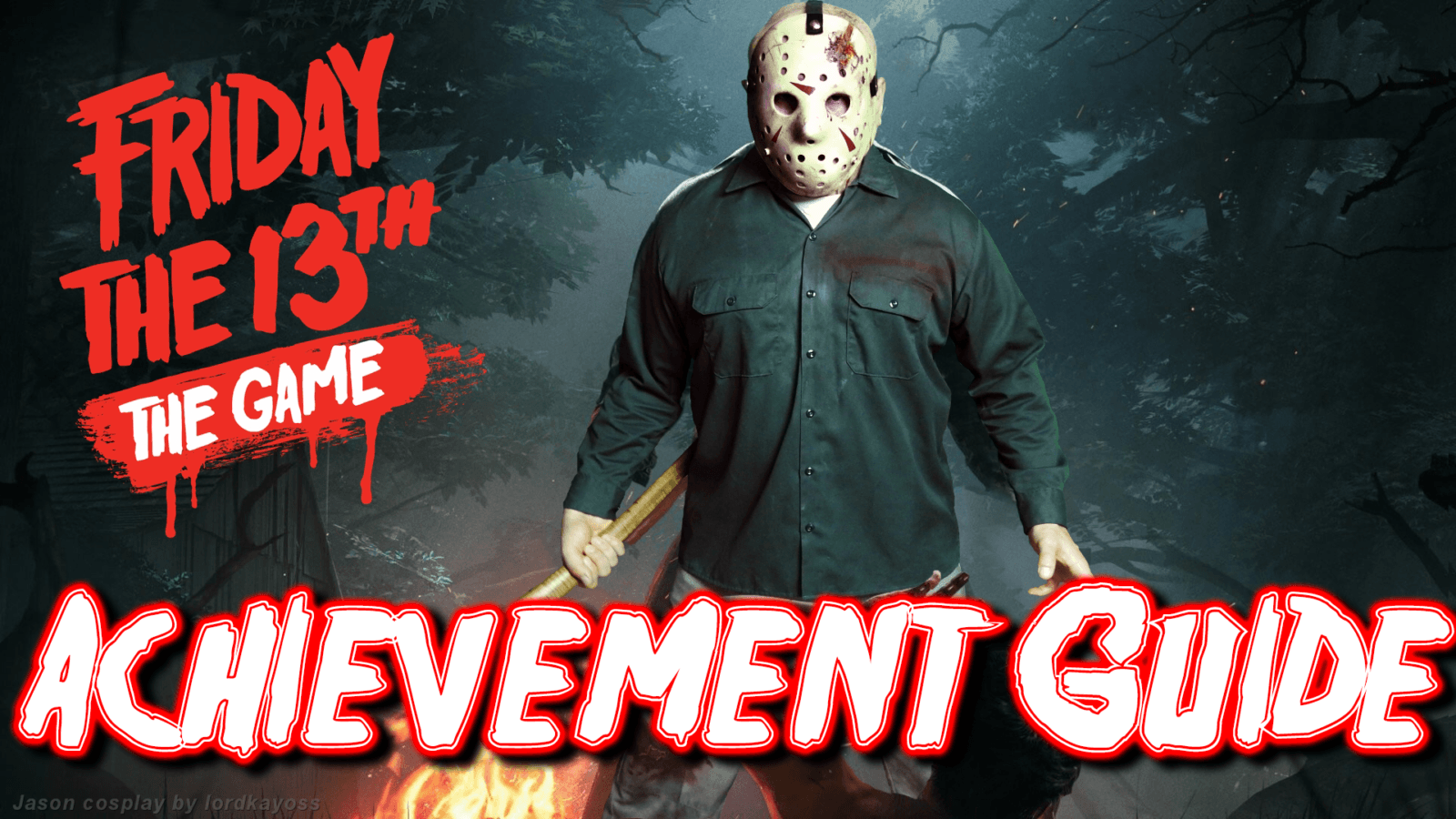





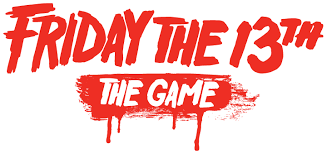
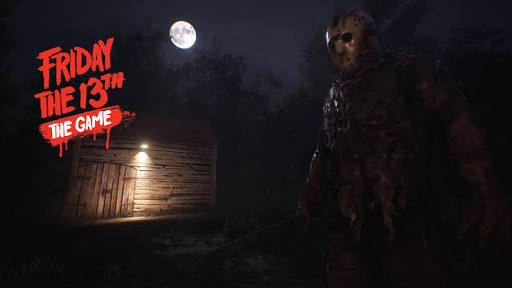
Hello,
My 1 2 3 and 4 ability doesn’t work. i tried to restart/reboot. Cant change control setting.
Can this be solved?
yes, just kill yourself. this should help
Thanks that really helped!