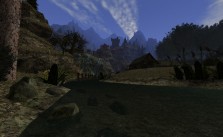Frontier Pilot Simulator: Cheats & Console Commands
/
Cheats, Articles, Misc. Guides /
07 Sep 2021

Follow these simple steps to display the cheat console in Frontier Pilot Simulator;
- Go to “Settings” then “Workshop.” After that, you should enable developer mode and show the game console options.
- To open the console window, press “tilde” (between the Tab and ESC keys) while playing the game. Then, enter one of the cheat codes & console commands below and press Enter to activate the corresponding cheat function:
- Note: You may need to change your keyboard layout to “US.“
Cheats & Console Commands
- ChangeCredits <number> — Set your account balance to <number>. For Example, ChangeCredits 10000 gives you 10.00 credits.
- ChangeFuel <number> — Adds <number> amount of fuel to your tank.
- DroneRepair — Fixes your ship and deducts 2000 Credits.
- ShowGameEditor/HideGameEditor — Shows the “quest editor,” which can be useful for debugging and learning more about Story Missions.
- SetWeather <type> — Forces the weather to a certain type. ‘SetWeather none’ disables weather.