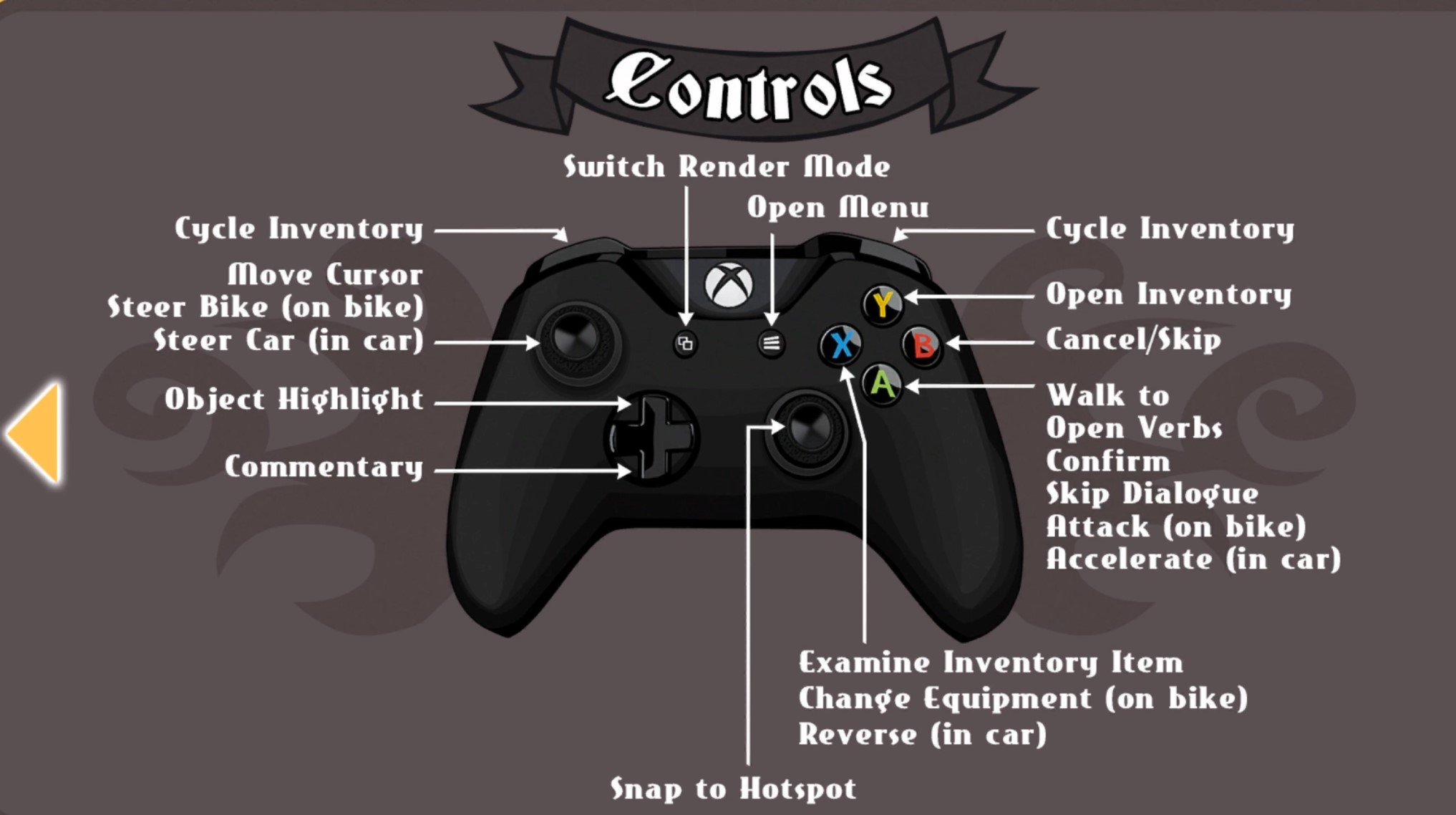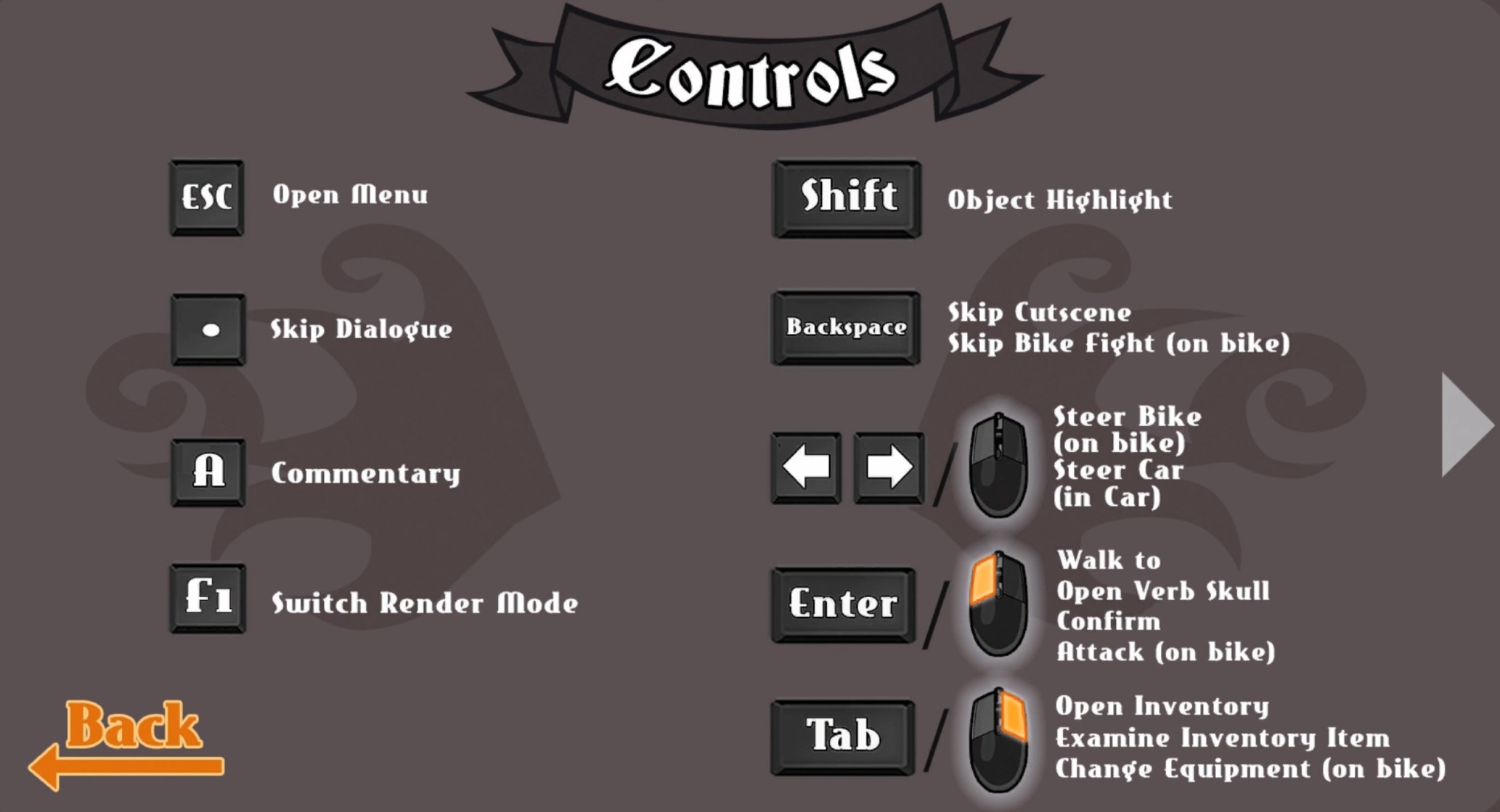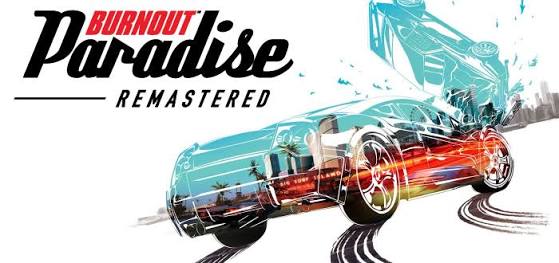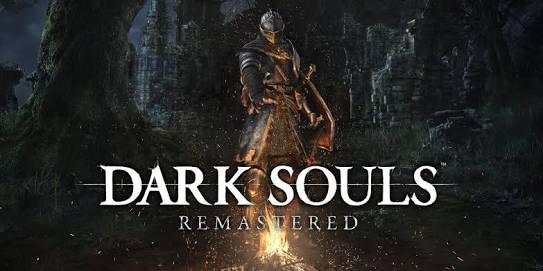Full Throttle Remastered Controls Guide (PC & Xbox)
/
Articles, Game Controls & Hotkeys, Misc. Guides /
31 May 2022
Struggling with Full Throttle Remastered? This guide has everything you need to know about PC keyboard and Xbox gamepad controls. We’ve also included a video tutorial that walks you through all the PC settings for the game.
All PC Settings
Xbox Gamepad Controls
- Cycle Inventory: RB or LB
- Move Cursor / Steer Bike (on bike) / Steer Car (in car): Left Stick
- Object Highlight: D-Pad Up
- Commentary: D-Pad Down
- Switch Render Mode: View Button
- Open Menu: Menu Button
- Open Inventory: Y Button
- Cancel / Skip: B Button
- Walk to / Open Verbs: A Button
- Confirm / Skip Dialogue / Attack (on bike) / Accelerate (in car): A Button
- Examine Inventory Item / Change Equipment (on bike) / Reverse (in car): X button
- Snap to Hotspot: R3 (Right Stick Click)
PC Keyboard Controls
- Open Menu: ESC
- Skip Dialogue: .
- Commentary: A
- Switch Render Mode: F1
- Object Highlight: Shift
- Skip Cutscene / Skip Bike Fight (on bike): Backspace
- Steer Bike (on bike) / Steer Car (in car): Arrow Keys / Mouse
- Walk to / Open Verb Skull / Confirm / Attack (on bike): Enter / Left Mouse Button
- Open Inventory / Examine Inventory Item / Change Equipment (on bike): Tab / Right Mouse Button