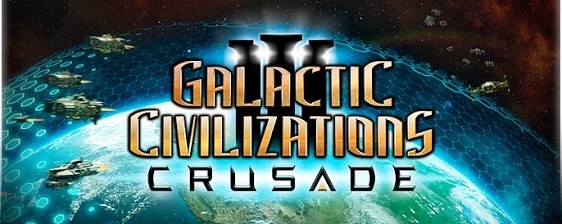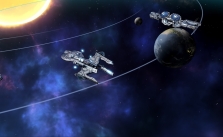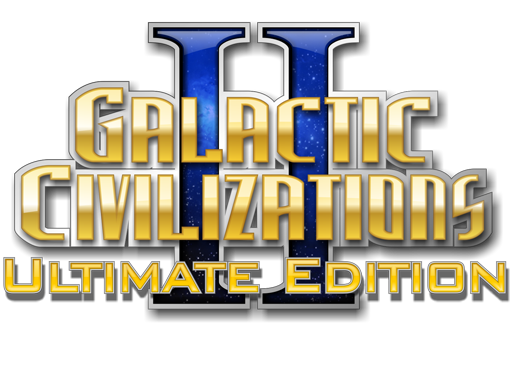Galactic Civilizations 3 PC Keyboard Shortcuts & Hotkeys
/
Articles, Galactic Civilizations /
18 Mar 2019
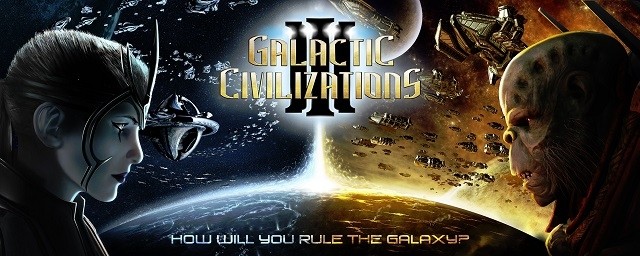
Key Bindings
- W or Up arrow – Move camera up or “north” on the screen
- A or Left arrow – Move camera left or “west” on the screen
- S or Down arrow – Move camera down or “south” on the screen
- D or Right arrow – Move camera right or “east” on the screen
- Z – Hide HQs and buildings. Helps to figure out where resources are if you’re doing an underground nuke
- Default Camera View 2 – 3
- Default Camera View 3 – 4
- Default Camera View 4 – 5
- Default Camera View O – 1
- Done – Enter
- Minimap Reset Zoom – /
- Minimap Zoom In – ;
- Minimap Zoom Out – ‘
- Next Notification – Tab
- No – N
- Request New Turn – Enter
- Scroll Camera Down – Down Arrow
- Scroll Camera Left – Left Arrow
- Scroll Camera Right – Right Arrow
- Scroll Camera Up Up – Arrow
- Show Distance – Ctrl
- Toggle Grid – G
- Toggle Text Chat Entry – T