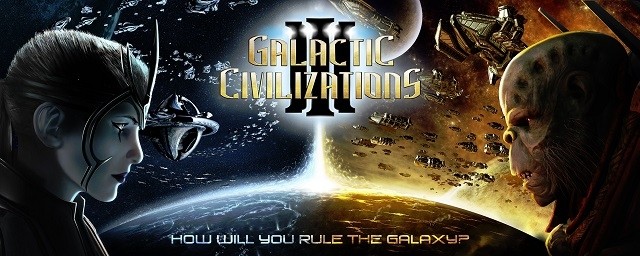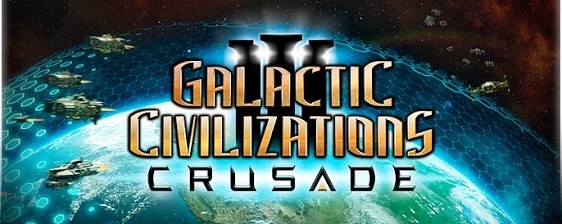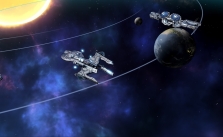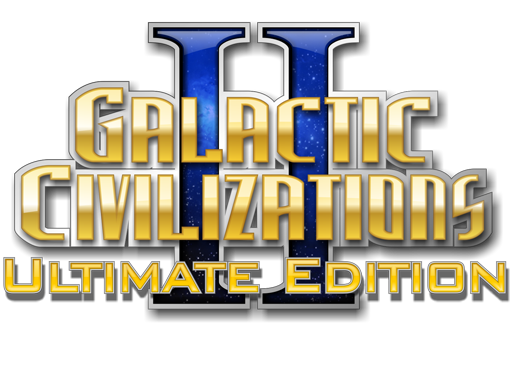Galactic Civilizations® I: Ultimate Edition – PC Keyboard Shortcuts & Hotkeys
/
Articles, Galactic Civilizations /
18 Mar 2019

Default PC Controls
- Cursor Keys – Moves ships in the specified direction.
- Keypad keys – Moves ships in a specific direction (check Numlock).
- S – Sentries a ship (the ship will not be called on unless an alien ship comes within sensor range).
- G – Guard mode (the ship will not be called on unless an enemy alien ship comes within sensor range).
- TAB – Finds the next available ship with moves remaining.
- SPACE – Currently selected ship chooses to pass on its turn.
- F – Turns multiple ships on the same tile into a fleet.
- U – Un-Fleet. Breaks a selected fleet back into individual units.
- C – Center on the currently selected ship.
- F1 – Galactic Map Window.
- F2 – Planet List.
- F3 – Ship List.
- F4 – Domestic Policy.
- F5 – Foreign Policy.
- F6 – Technology Policy.
- F7 – Open Planet View for the first planet in civilization.
- F9 – Bring up Tactical Map.
- Ctrl-R – Refresh your sensors across the galaxy.
- ENTER – Go to next turn.
- Esc – Dismiss a dialog or bring up the Game options dialog.
- A – Will tell a survey ship to “Auto Survey.”
- Ctrl-N – Generate a new galaxy, using the current settings.