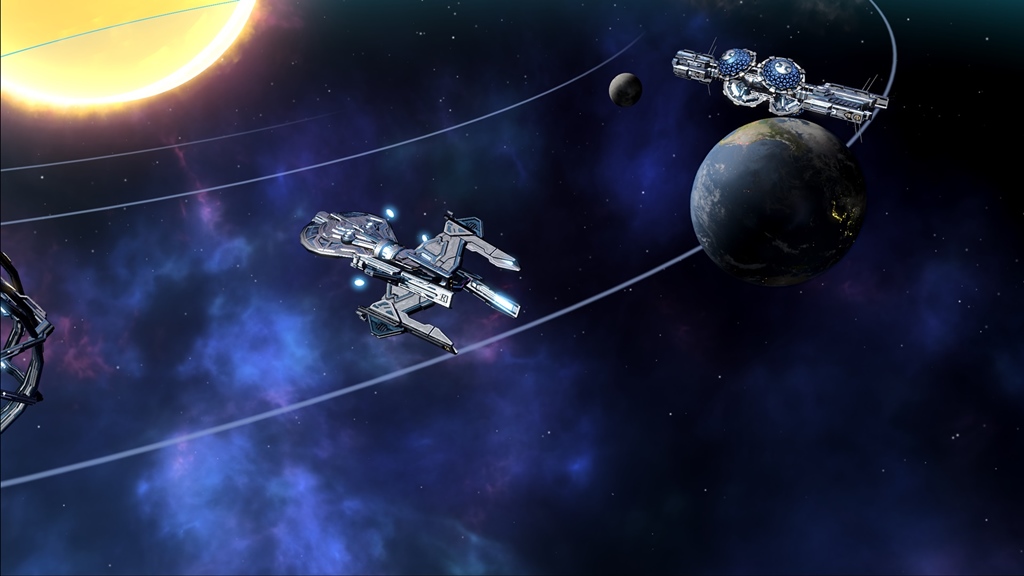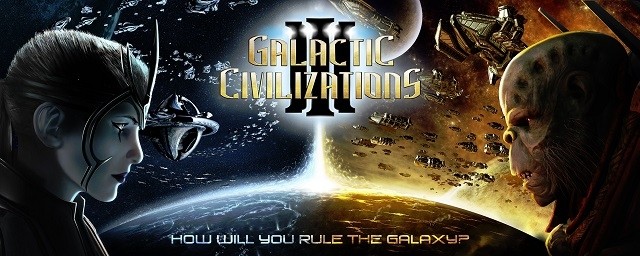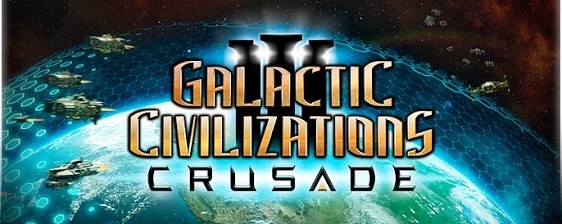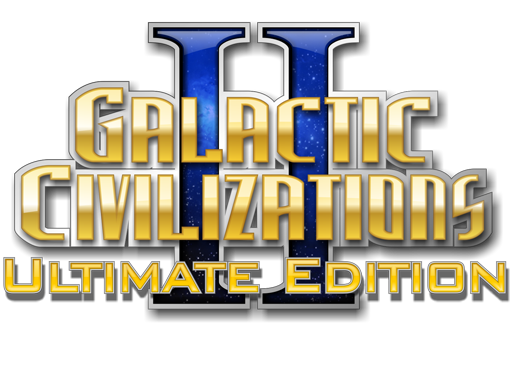Galactic Civilizations IV Cheats
/
Cheats, Articles, Galactic Civilizations /
26 Feb 2022
The following is a guide on how to use cheat codes in Galactic Civilizations 4. This guide includes a complete list of console commands and explains how to use them.
How to Enable & Use Cheat Codes
- Open Epic Games Launcher.
- Click on your Epic Launcher settings.
- Scroll down and click on “Galactic Civilizations IV.”
- Check the box for “Additional Command Line Arguments.”
- Type “cheat” ONLY —- not “-cheat” or anything else.
- Restart your game and hit the ” ` ” or ” ~ ” key (default keybind)
Console Commands & Cheat Codes
Note: Use ”help <command>” to see more information about each command.
| Result | Cheat Code |
| The modcredits command will modify the local player’s credits by the value provided | modcredits <amount> |
| The modpop command will change the population of the colony on the currently selected planet This works for any player’s colony |
modpop <amount> |
| The modcult command will modify the local player’s culture (ideology) points by the value provided | modcult <amount> |
| The colonize command will colonize the currently selected planet for the current local player | colonize <all> |
| The unlock command will unlock the specified tech for the local player If no tech name is given, then all techs and culture traits will be unlocked |
unlock <internal name> |
| A lightweight unlock command that unlocks all the techs as quickly as possible This does nothing else and takes no parameters |
fastunlock |
| The fow command will toggle the fog of war on and off It can also select which player fog of war to show based on player index<player index> – The player index of whose fog of war should be displayed |
fow <player index> |
| Toggles whether or not resources are required for building ships It will also grant 1000 of every type of resource |
resources |
| Toggles the ability for the local player to control every player’s empire | god |
| Activates the lighting options in the main map screen | lighting |
| Spawns a Relic resource in a random empty location | spawnrelic |
| Spawns an Antimatter resource in a random empty location (around a black hole) | spawnantimatter |
| Kills all players except for the local player Game will end |
wingame |
| Kills the local player Game will end |
losegame |
A Full List of Console Commands & Cheat Codes
- Get credits: modcredits [amount] – modcredits 10000
- Get population: modpop [amount] – modpop 10000
- All the Stat names: liststat
- Get Culture Points: modcult [amount] – modcult 100
- Get Stat Value: modstat [statname] [amount] – modstat 100
- Colonize planets: colonize [all], or Colonize [the selected planet]
- Create Trade Resource: createtraderesource [internal name] [tilex] [tiley]
- Complete production on items in the queue: finish
- Force Event: event [ Event name]
- Unlock Tech: unlock [Tech name]
- Unlock all Tech: fastunlock
- Destroy Object: destroy [object ID]
- Fog of War: fow
- All objetcts visible: fowtrans
- x1000 of all Resources: resources
- Kill a player: killplayer [player index]
- Set siplomacy state between two players: dipstate [state] [player index1] [player index2]
- Add Mod: addmod [module name]
- control every player’s empire: god
- Display FPS: fps
- Hide UI: hideui
- Set Government: setgov [government name]
- Control Local Player: localplayer [player index]
- Memory usage info: showmem
- Console log contents: savelog [file name]
- Thumbnails for ship components: gencompthumbs
- thumbnails for all object gfx configs: genconfigthumbs [large]
- Generates lean maps: genleanmaps
- List of all commands: help
- Clear console log: clearlog
- Lighting options: lighting
- unlimited range: range
- other player rally points: showRallyPoints
- influence lines: smoothinfluencelines
- Primes the United Planets: upprime
- United Planets meeting: upmeeting (once you close the debug console)
- Spawn Ships: spawn [ship design name] [owner player index]
- Battle Ships (Spawn): battle [ship design name] [owner player index 1] [owner player index 1]
- Spawn Faction: spawnfaction [faction name]
- assassination: assassination (between player and faction with closest relation not on same team)
- Spawn artifact: spawnartifact (awards it to the weakest player).
- random new anomaly: spawnanoamly [number of anomalies] [name of the anomaly]
- Dead planets are usable: convertdeadplanet [planet class] [number of planets]
- Dead planets to Thulium: convertdeadplanettothulium [number of planets]
- Asteroids to Durantium: convertasteroidstodurantium [number of asteroids]
- Gas Giants to Promethion: convertgasgianttopromethion [number of gas giants]
- Spawn Elerium resource: spawnelerium [number of resources]
- Relic resource (Spawn) : spawnrelic [number of resources]
- Spawn Antimatter resource: spawnantimatte [number of resources]
- Grant Tech to all: grantrandomtechtoall
- Cheat hot keys: hotkeys
- Run text file: run [text file name]
- Target info: info
- Win the game: wingame
- Lose the game: losegame
- Unlock all mercenaries: allmercs [next]
- Re purchase mercenaries: resetmercs
Galactic Civilizations IV: Ultimate Guide to Major Factions – Biology and Traits