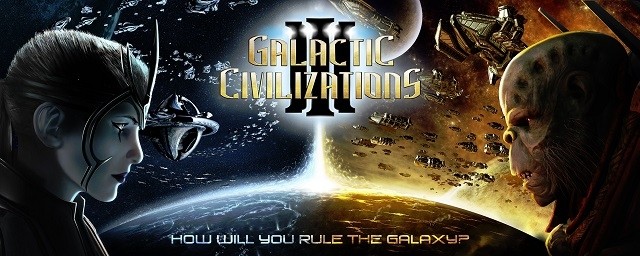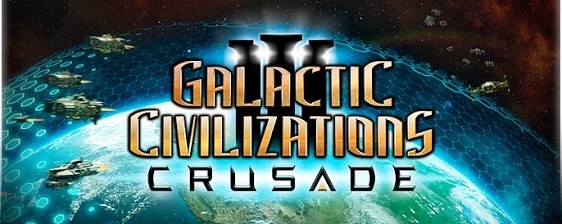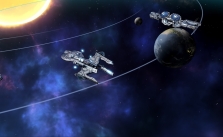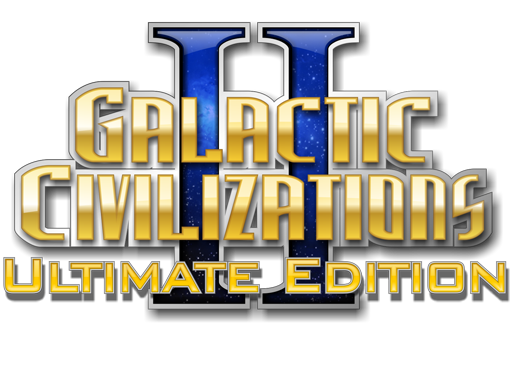Galactic Civilizations IV: Supernova Cheats and Console Commands

In the captivating universe of Galactic Civilizations 4, Stardock Entertainment introduces a realm of interstellar intrigue, space exploration, and strategic conquest. This monumental 4X space strategy game offers players the chance to shape the destiny of star-spanning civilizations, and with it comes a complex array of mechanics and gameplay elements.
The game’s depth can present a challenging learning curve for newcomers, yet through the use of console commands and cheat codes, you can navigate the cosmos more smoothly. This guide is designed to provide a comprehensive overview of these cheats and console commands, helping players to unlock the game’s full potential and enhance their interstellar journey.
Cheat Codes and Console Commands
How to Enable Cheats in Galactic Civilizations 4 Supernova:
Steam Launcher:
- Right-click on the Galactic Civilizations IV title in your Steam library.
- Go to the “General” tab.
- Type “cheat” in the “Launch Options” field.
Epic Games Launcher:
- Open the Epic Games Launcher and click on “Settings.”
- Scroll down to “Galactic Civilizations IV” and click on it.
- Check the box for “Additional Command Line Arguments.”
- Type “cheat” in the field (without quotes or any other characters).
- Restart the game.
Opening the Console in-game:
Press the tilde key ( ` or ~ ) located under the Escape (ESC) key to open the console window.
Complete List of Cheat Codes:
- modcredits [amount]: Adjusts the user’s available credits by the specified amount.
- modpop [amount]: Alters the current population by the designated amount.
- liststat: Displays a comprehensive list of all statistic names.
- modcult [amount]: Increases or decreases the culture points by the input amount.
- modstat [statname] [amount]: Adjusts the value of the specified statistic by the given amount.
- colonize [all] or Colonize [the selected planet]: Colonizes all planets or the chosen one.
- createtraderesource [internal name] [tilex] [tiley]: Generates a trade resource at the specified location.
- finish: Completes production of all items in the queue.
- event [Event name]: Triggers the specified event.
- unlock [Tech name]: Unlocks the named technology.
- fastunlock: Unlocks all technologies.
- destroy [object ID]: Eliminates the object with the given ID.
- fow: Toggles the Fog of War feature.
- fowtrans: Makes all objects visible.
- resources: Grants x1000 of all resources.
- killplayer [player index]: Eliminates the specified player.
- dipstate [state] [player index1] [player index2]: Changes the diplomatic state between two players.
- addmod [module name]: Adds the specified mod.
- god: Grants control over all players’ empires.
- fps: Displays the frames per second (FPS).
- hideui: Hides the user interface.
- setgov [government name]: Changes the government type to the one specified.
- localplayer [player index]: Controls the local player specified by the index.
- showmem: Displays information about memory usage.
- savelog [file name]: Saves console log contents to a named file.
- gencompthumbs: Generates thumbnails for ship components.
- genconfigthumbs [large]: Produces thumbnails for all object graphics configurations.
- genleanmaps: Generates lean maps.
- help: Lists all available commands.
- clearlog: Clears the console log.
- lighting: Adjusts lighting options.
- range: Provides unlimited range.
- showRallyPoints: Shows other players’ rally points.
- smoothinfluencelines: Toggles the display of influence lines.
- upprime: Initiates the United Planets.
- upmeeting: Triggers a United Planets meeting after closing the debug console.
- spawn [shipname]: Spawns a ship with the specified name.
- battle [ship design name] [owner player index 1] [owner player index 2]: Spawns a battle between ships of two players.
- spawnfaction [faction name]: Creates a faction with the specified name.
- assassination: Triggers an assassination between a player and the closest non-teammate faction.
- spawnartifact: Awards an artifact to the weakest player.
- spawnanomaly [number of anomalies] [name of the anomaly]: Spawns a specified number of named anomalies.
- convertdeadplanet [planet class] [number of planets]: Transforms dead planets into usable ones of a specific class.
- convertdeadplanettothulium [number of planets]: Converts dead planets into Thulium sources.
- convertasteroidstodurantium [number of asteroids]: Transforms asteroids into Durantium sources.
- convertgasgianttopromethion [number of gas giants]: Converts gas giants into Promethion sources.
- spawnelerium [number of resources]: Generates a specified number of Elerium resources.
- spawnrelic [number of resources]: Produces a specified number of Relic resources.
- spawnantimatter [number of resources]: Creates a specified number of Antimatter resources.
- hotkeys: Activates cheat hotkeys.
- run [text file name]: Executes a specified text file.
- info: Displays target information.
- wingame: Wins the game.
- losegame: Loses the game.
- allmercs [next]: Unlocks all mercenaries.
- resetmercs: Enables repurchasing of mercenaries.
- grantrandomtechtoall: Grants a random technology to all players.