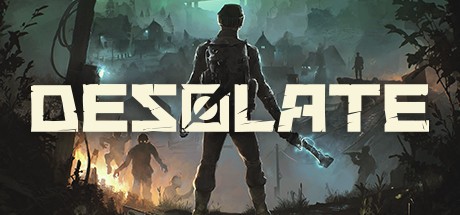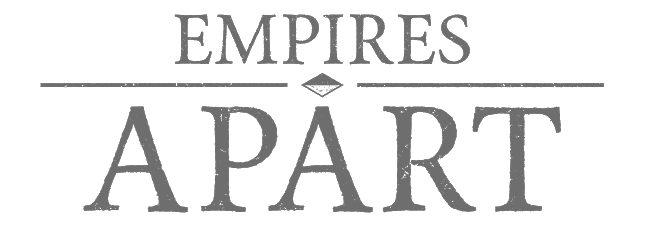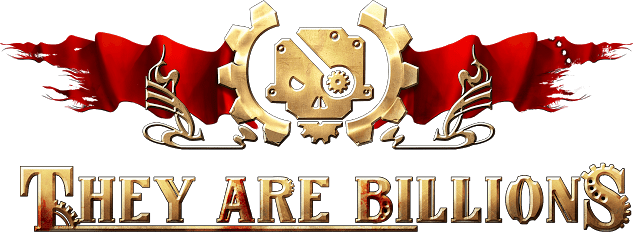Game Dev Studio – Where Are My Saved Games Located?
/
Articles, Misc. Guides /
13 Apr 2018

Where do I find my save games?
Game Dev Studio Savegames can be found here:
Windows:
C:\Users\USERNAME\AppData/Roaming/game_dev_studio
(You need to replace USERNAME with your actual user name in Windows)
(Note that the AppData folder might be hidden, so you’ll need to enable the visibility of hidden folders)