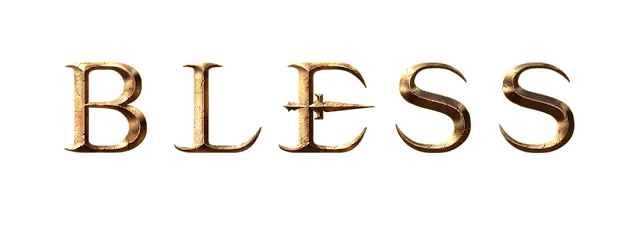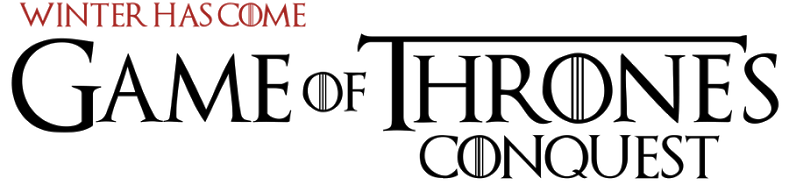Game of Thrones: Kingsroad – How to Fix Controller Cursor Stuck in the Top Left
If you ever fantasized about exploring Westeros as an actual adventurer, Game of Thrones Kingsroad is your game. This open-world RPG plunks you in the middle of the Seven Kingdoms, where you’ll travel the great cities, shady backwater towns, and perilous wildlands. Whether evading plots in King’s Landing, guarding at Castle Black, or forging into the frozen beyond the 700-foot Wall, there’s always something on the horizon—good or bad.
Fixing the Controller Cursor Stuck in the Top Left
Nothing kills the immersion faster than a controller bug, this one’s a real pain… if your left stick keeps drifting to the top left corner you’re dealing with a Windows display scaling issue : so here’s how to fix it fast.
Fix #1:
Steam Launch Options Right-click Game of Thrones: Kingsroad in your Steam library. Select Properties > General and in the Launch Options window, type in; -nohighdpi Close and startup the game.
Solution #2:
Reset Windows Display Scaling
Go to Settings > System > Display Check for Scale and layout and adjust Scaling to 100%.
Startup the game and test if it works. And that’s it!!
No more weird controller meltdowns—just unfiltered Westeros adventure. Time to forge your own path in the Seven Kingdoms (hopefully without getting betrayed)…