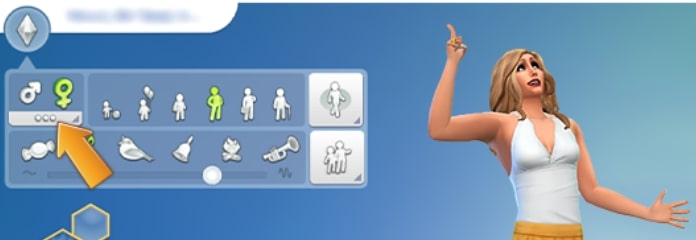Gender & Sexual Orientation – The Sims 4

There are powerful ways to customize a Sim^s gender and sexual orientation.
A Sim’s Gender can be set in the Identity panel. If the Sim is a Teen or older, you can further customize their Gender by selecting the Customize button below the Gender buttons and opening the Gender tab.
In this menu, you can select your Sim’s Physical Frame (their basic body shape); their Clothing Preference (this determines the preset filter when editing Outfits, but you can always remove these filters); whether your Sim can become pregnant, get others pregnant, or neither; and if your Sim can use the toilet standing up or not.
A Sim’s Sexual Orientation is also set in the Customize menu under the Gender buttons. It’s available for Sims who are Teens or older.
You can set which gender(s) a Sim is attracted to romantically (who they can build a romantic relationship with) and which gender(s) they’re interested in Messing Around or having Woohoo with.
For example, to make a biromantic and asexual Sim, set them to be romantically attracted to men and women, and to be interested in Woohoo with no gender.
You can also decide if a Sim is exploring romantically; if not, they will turn down advances from Sims who aren’t of the gender(s) they’re attracted to.