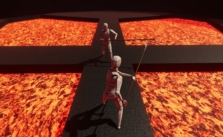Golf With Your Friends Controls Guide (Keyboard & Gamepad)
/
Articles, Game Controls & Hotkeys, Misc. Guides /
06 May 2023
Here’s a quick and easy guide to all the PC Keyboard & Xbox Gamepad controls for Golf With Your Friends on PC. We also made a video that walks you through the game settings like graphics, audio, and display options. For more details, watch the video and explore the settings yourself.
All PC Settings
PC Keyboard Controls
- Shoot: Left Mouse Button
- Ball Spin: Right Mouse Button
- Light: L
- Reset: R
- Jump/ Activate Jetpack: Left Mouse Button
- Handbrake: S
- Toggle Chat: T
- Spectate Cycle: Left Mouse Button
- Leaderboard: TAB
- Free-cam: C
- Free-cam Boost: LSHIFT
- Free-cam Up: SPACE
- Free-cam Down: LCTRL
- Hide Chat: ESCAPE
- Activate Powerup: SPACE
Xbox Gamepad Controls
- Shoot: A
- Light: LB
- Reset: B
- Jump/ Activate Jetpack: A
- Handbrake: RB
- Toggle Chat: RS Click (R3)
- Spectate Cycle: A
- Leaderboard: View Button
- Free-cam: Y
- Free-cam Boost: RT
- Free-cam Up: RB
- Free-cam Down: LB
- Zoom In: RT
- Zoom Out: LT
- Hide Chat: B
- Activate Powerup: X
- Fine Aim: RB
Subscribe
0 Comments
Oldest