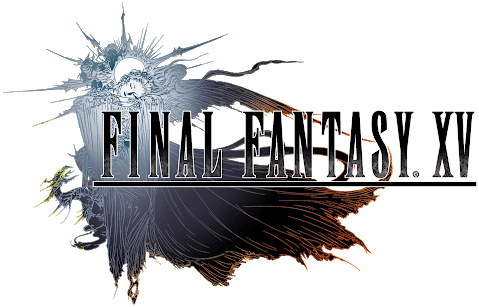Granblue Fantasy: Relink PC Keyboard Controls Guide
/
Articles, Game Controls & Hotkeys, Misc. Guides /
03 Jan 2023
Here’s your go-to guide for all the default keyboard shortcuts and controls for Granblue Fantasy: Relink on PC. There’s a bunch to remember, but the good news is you can tweak them in the settings to make them feel just right for you. Keep this guide close for when you need a quick refresher, and be sure to bookmark it for those times you need it…
PC Battle Controls
- Basic Attack: Left Mouse Button (LMB)
- Special Attack: Right Mouse Button (RMB)
- First Skill: 1
- Second Skill: 2
- Third Skill: 3
- Fourth Skill: 4
- Walk Forward: W
- Back Up: S
- Step Left: A
- Step Right: D
- Quick Dash: Up Arrow
- Stroll (Slow Walk): ALT
- Hop: Space Bar
- Shield Up (Guard): Q
- Sidestep (Dodge): E
- Ultimate Move: G
- Combo Move: Hit R to execute a combo attack, chaining hits for more damage.
- Drink Green Potion: X
- Chug Mega Potion: Z
- Sip Blue Potion: C
- Use Revive Potion: V
- Look Around (Reset Camera): Hit CTRL to reset your view. Great for when you lose track of where you’re looking.
- Check Out (Interact): F
- Peek Skills: T
- Focus/Scan (Lock On/Navigate): Press down on the Mouse Wheel to lock onto enemies or navigate through menus.
- Next Target (Right): Mouse Wheel Scroll Down
- Previous Target (Left): Mouse Wheel Scroll Up
- Chat: Press Tab to open chat. Because sometimes, you just gotta talk it out.
PC Town Controls
- Walk Forward: W
- Back Up: S
- Step Left: A
- Step Right: D
- Quick Dash: Up Arrow
- Slow Walk: Hold ALT to walk slowly, taking in the sights and sounds of town life.
- Hop: Space Bar
- Look Around (Reset Camera): CTRL
- Check Out (Interact): F
- Quick Access (Shortcuts): R
- Chat: Tab