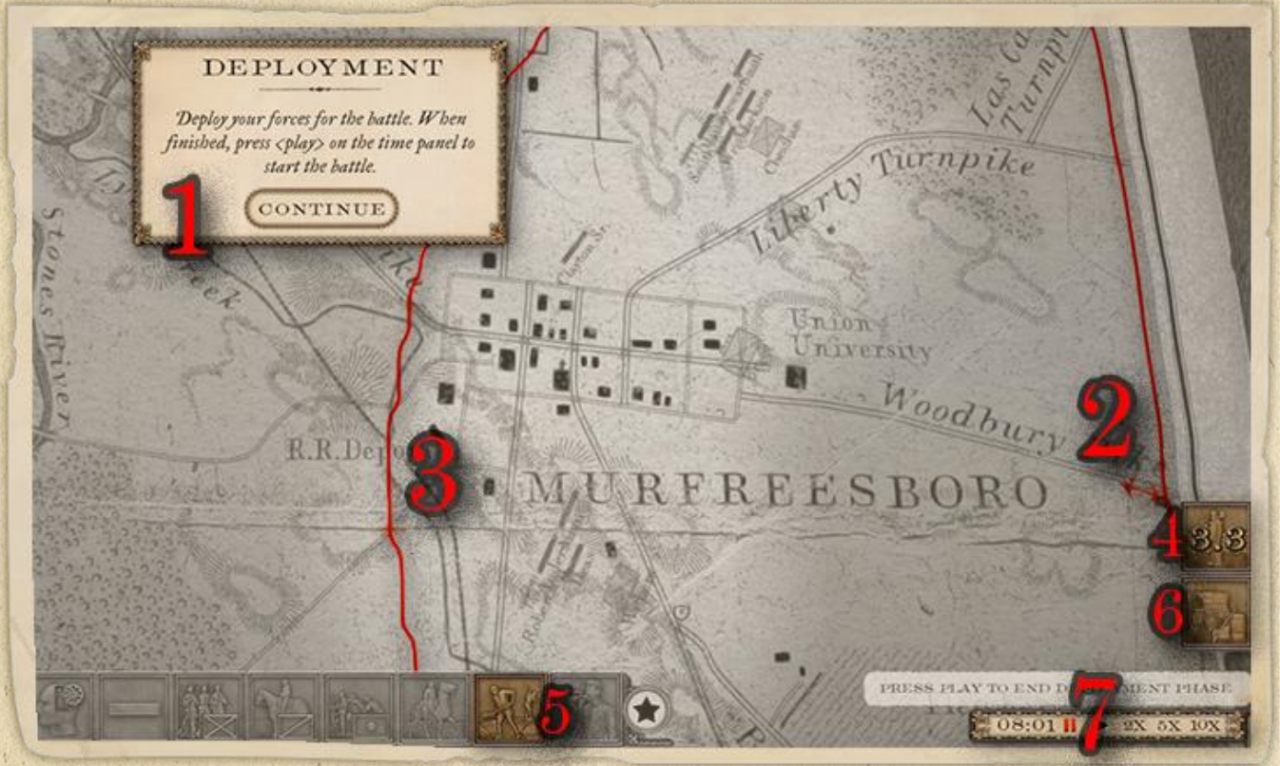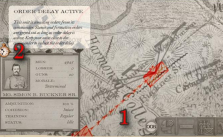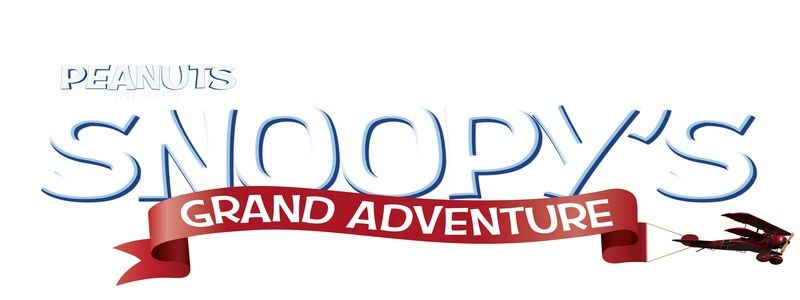Grand Tactician: The Civil War (1861-1865) – Deployment Guide
Deployment
When a campaign battle starts or the day ends, and a new one starts, you will enter the Deployment phase. You can deploy your army without order delays and prepare for the day’s battle during this phase.
You will be notified (1) about the Deployment phase, along with instructions on how to continue. In case of a battle starting, your units will have captured Entry Points (2) and Objectives depending on the campaign situation. When armies engage, their Stance (defensive/offensive) and Readiness affect the size of the initial Deployment zone and the number of Objectives captured.
The Deployment zone (3) is shown on the map, and you can freely move your units inside the zone without order delay penalties. Please select a unit, or a headquarters, with LMB and move it using RMB. Determine facing by holding RMB and rotating. Depending on Stance and Readiness, you will receive several Engineering Points (4), which can be consumed Building entrenchments (5). Clicking the Supply button (6), you can show/hide the supply information of your units. Resupplying becomes important during multi-day battles.
End the Deployment phase and start/continue the battle by clicking Play (7) in the Time Panel.