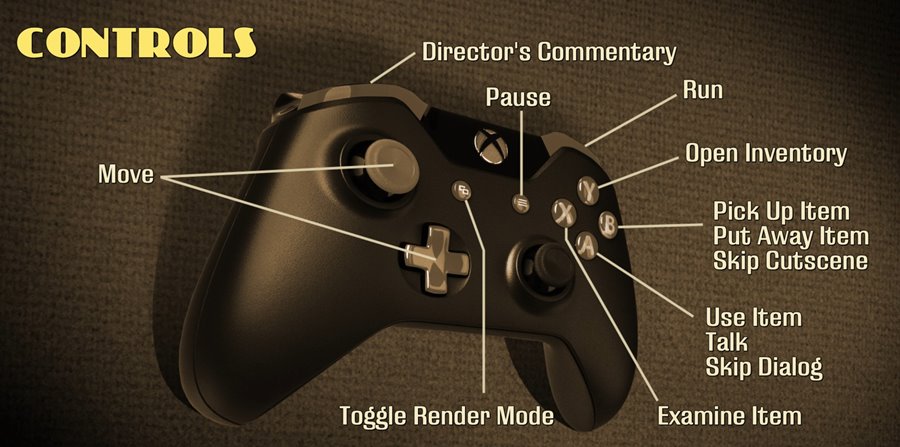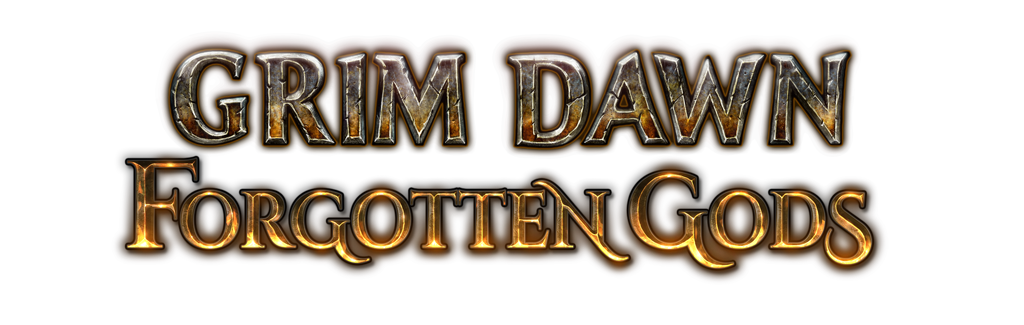Grim Fandango Remastered Controls Guide (Keyboard & Gamepad)
/
Articles, Game Controls & Hotkeys, Misc. Guides /
06 Jun 2019
Check out this quick and easy guide for all the default PC keyboard & Xbox gamepad controls for Grim Fandango Remastered. Please note: you can totally tweak these controls in the settings to fit your style. This guide just lays out the default setup for easy reference.
We also dropped a video that covers game settings like graphics, audio and display options. For more deets, watch the vid and dive into the settings yourself.
All PC Settings
PC Keyboard Controls & Keybindings
- Move Up: Up
- Move Down: Down
- Move Left: Left
- Move Right: Right
- Run: Left Shift
- Examine: E
- Use: U
- Pick Up: P
- Inventory: I
- Change Active Object: Delete
- Skip Dialog Lines: .
- Toggle Render Mode: Backspace
- Director’s Commentary: Z
Xbox Controller Layout
- Move: Left Analog Stick or D-Pad
- Toggle Render Mode: View Button
- Director’s Commentary: LB
- Pause: Menu Button
- Run: RB
- Open Inventory: Y
- Pick Up Item / Put Away Item / Skip Cutscene: B
- Use Item / Talk / Skip Dialog: A
- Examine Item: X