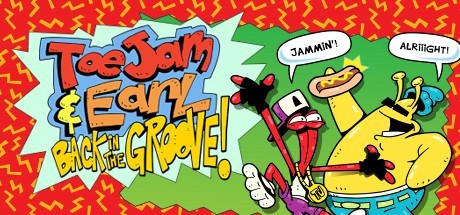Groove Coaster – How to Change Controller Config?
/
Articles, Misc. Guides /
16 May 2018

Follow these simple steps;
How to Change Controller Config? (Steam)
- With controller plugged in / Groove Coaster running open the Steam overlay with Shift + Tab.
- In overlay select Controller Configuration.
- Screen should change to “Groove Coaster for Steam Official Setting”, screen with active controller displayed.
- From this screen you can make changes to your button configuration for Groove Coaster.