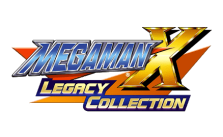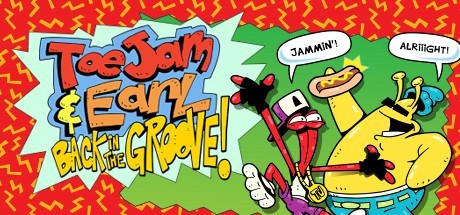Groove Coaster – How to Enable Controller Support?
/
Articles, Misc. Guides /
16 Jul 2018

Follow these simple steps;
- In Steam client click STEAM from the top menu.
- Select Settings – Controller – General Controller Settings.
- In General Controller Settings make sure your controller of choice PS4 / Xbox / Generic is checked on.
- Steam Controller users, ensure the Wireless Receiver USB device is plugged in and controller is turned on before starting Groove Coaster.