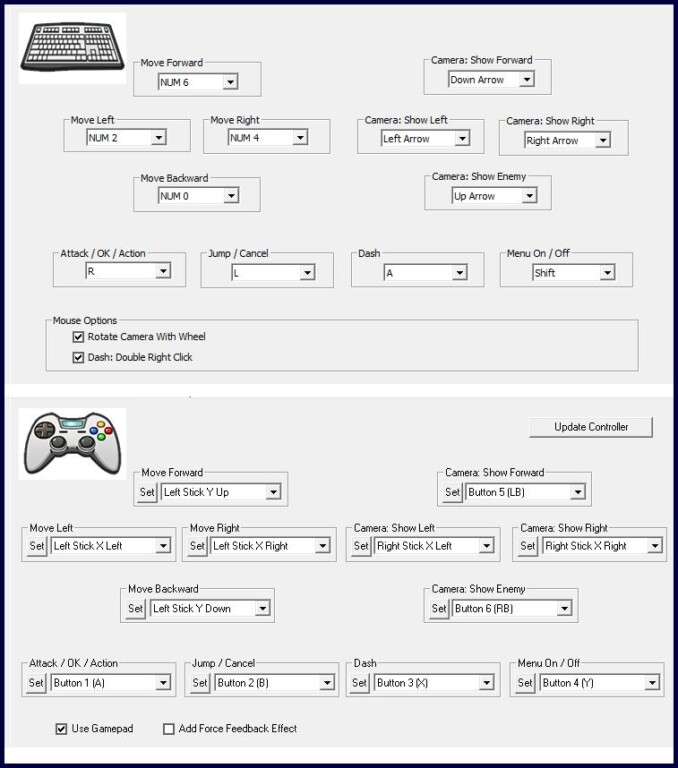Gurumin: A Monstrous Adventure PC Keyboard Controls Guide
/
Articles, Game Controls & Hotkeys, Misc. Guides /
23 Mar 2021
So you got Gurumin: A Monstrous Adventure, that’s awesome! This guide’s got all the keyboard controls and shortcuts you’ll need to wreck some monsters. Want to switch things up? No problem! You can change your controls anytime, even while you’re playing. Just hit the options menu (it’s usually something like ‘Start’ or ‘Esc’) and look for “Controls.” Here’s what the default controls look like on PC:
Controls & Hotkeys
Gettin’ around:
- Move Forward: Num 6
- Move Left: Num 2
- Move Right: Num 4
- Move Backward: Num 0
Eye on the prize (or enemy):
- Camera Show Forward: Down Arrow
- Camera Show Left: Left Arrow
- Camera Show Right: Right Arrow
- Camera Show Enemy: Up Arrow
Time to wreck stuff:
- Attack / OK / Action: R
- Jump / Cancel: L
- Dash: A
Menus and such:
- Menu On / Off: Shift
Mouse Options
- Rotate Camera With Wheel
- Dash: Double Right Click
PC Keyboard Control Scheme
You can also refer to the controls screenshot below:
Think we missed a key combo? Let us know in the comments below! We’ll keep this guide updated with any control wizard’s discoveries. Now get out there and bash some monsters!