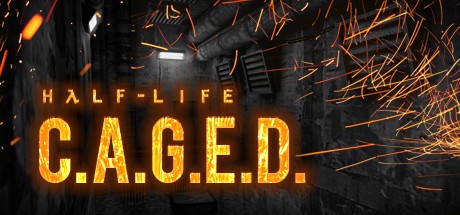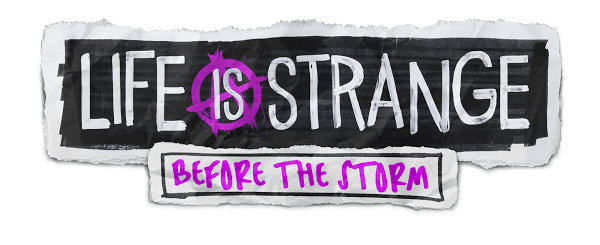Half-Life 2 PC Keyboard Controls Guide
/
Articles, Game Controls & Hotkeys, Half-Life /
25 Apr 2021
Here’s a simple guide to the keyboard controls and keybindings for Half-Life 2 on PC. We’ve also made a video that walks you through the game settings; covering everything from graphics to audio and display options. For more deets, make sure to watch the vid and explore the settings yourself.
All PC Settings
PC Keyboard Controls
Movement
- Move forward: W
- Move back: S
- Move left (strafe): A
- Move right (strafe): D
- Sprint (Move Quickly): Shift
- Jump: Space
- Duck: Ctrl
- Walk (Move Slowly): Alt
Combat
- Primary attack: Mouse1
- Secondary attack: Mouse2
- Reload weapon: R
Item and Weapon Usage
- Use item (buttons, machines, …): E
- Gravity Gun: G
- Flashlight: F
- Suit Zoom: Z
- Send/Recall Squad: C
- Weapon category 1: 1
- Weapon category 2: 2
- Weapon category 3: 3
- Weapon category 4: 4
- Weapon category 5: 5
- Weapon category 6: 6
- Next weapon: MWheeldown
- Previous weapon: MWheelup
- Last weapon used: Q
Miscellaneous
- Take screen shot: F5
- Quick save: F6
- Quick load: F9
- Pause game: Numlock
- Toggle developer console: Tilde key