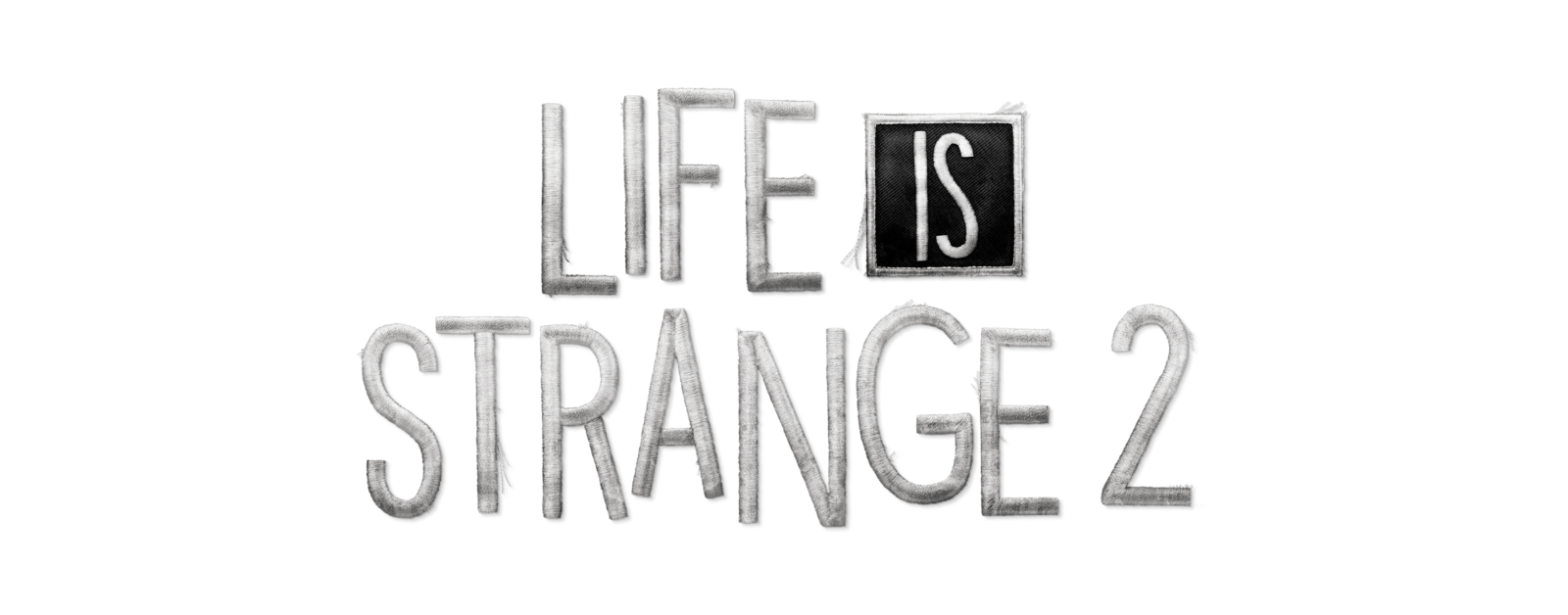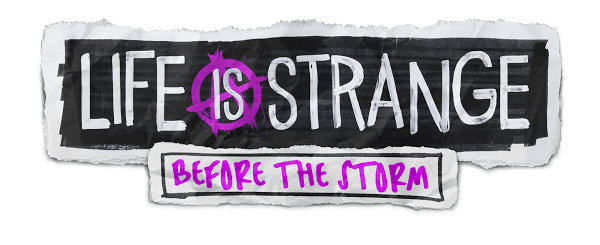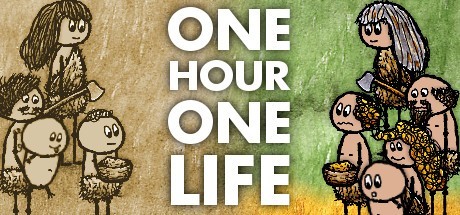Half Life Alyx – All Item Commands
/
Articles, Misc. Guides /
29 Feb 2020

How to Use Console
Head on over to your Steam library and right-click on the game itself. From there click on the Properties menu, select “Set Launch Options”, this will then show another window, here you will need to type the following:
-console -vconsole
Click on OK. The console is now enabled in-game.
Once you’re in-game, press the “~” key on your keyboard located below the escape key, after pressing it you will see a window pop up. This will be shown on your PC screen not the VR headset. Choose “Command” and then type the following command that will enable the usage of cheats.
Item Commands
- give <Item Name> — Spawns an item of the given name at your feet.
- item_hlvr_weapon_energygun — Spawns pistol.
- item_hlvr_weapon_rapidfire — Spawns SMG.
- item_hlvr_weapon_shotgun — Spawns shotgun.
- item_hlvr_multitool — Spawns multitool.
- item_hlvr — Spawns flashlight.
- item_hlvr_clip_energygun — Pistol mag.
- item_hlvr_clip_rapidfire — Smg mag.
- item_hlvr_clip_shotgun_multiple — 4x Shotgun ammo.
- item_hlvr_grenade_frag — Combine grenade.
- item_hlvr_grenade_xen — Xen grenade.
- item_hlvr_crafting_currency_small — Single resin.
- item_hlvr_crafting_currency_large — 5x Resin.
- item_hlvr_health_station_vial — Bug vial for health station.
- item_hlvr_prop_battery — Combine power cell.
Subscribe
0 Comments
Oldest