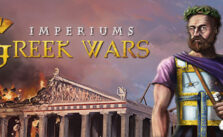Halo Wars 2 Controls for Keyboard
/
Articles, Game Controls & Hotkeys, Halo /
22 Sep 2017
These are the default key bindings for the game Halo Wars 2. You can customize the controls through the main menu. (Main Menu Options> Extras> Mouse and Keyboard)
PC Controls & Key Bindings
- Scroll Up – W, Up
- Scroll Down – S, Down
- Scroll Left – A, Left
- Scroll Right – D, Right
- W+Shift – Up+Shift – Scroll Up (Fast Camera Movement)
- S+Shift – Down+Shift – Scroll Down (Fast Camera Movement)
- A+Shift – Left+Shift – Scroll Left (Fast Camera Movement)
- D+Shift – Right+Shift – Scroll Right (Fast Camera Movement)
- Alt – Rotation / Zoom Modifier
- Rotate Left – Insert
- Rotate Right – Delete
- Zoom in – Page Up
- Zoom out – Page Down
- Clear Selection or Cancel – ESC
- Unit Ability – A
- All Units – E V+ Ctrl
- Local Units – Q
- Leader Power Radial – F
- Cycle the Base Locations – Z
- Cycle the last alert – Space
- Cycle the next empty base plot – C
- Cycle to control zones – C
- Cycle to next hero – V
- Ping Map – G
- Reset Camera – Home
- Create Control Group 1 – 1+Ctrl
- Create Control Group 2 – 2+Ctrl
- Create Control Group 3 – 3+Ctrl
- Select Control Group 1 – 1
- Select Control Group 2 – 2
- Select Control Group 3 – 3
- Add to Control Group 1 – 1+Shift
- Add to Control Group 2 – 2+Shift
- Add to Control Group 3 – 3+Shift
- Save Location 1 – F5+Ctrl
- Go to Location 1 – F5
- Go to Location 2 – F6
- Go to Location 3 – F7
- Go to Location 4 – F8
- Radial Slot 1 – E
- Radial Slot 2 – R
- Radial Slot 3 – F
- Radial Slot 4 – V
- Radial Slot 5 – C
- Radial Slot 6 – X
- Radial Slot 7 – Z
- Radial Slot 8 – A
- Radial Slot 9 – Q
- Radial Slot 10 – W
- Pause Menu – F10
- Objectives – F9