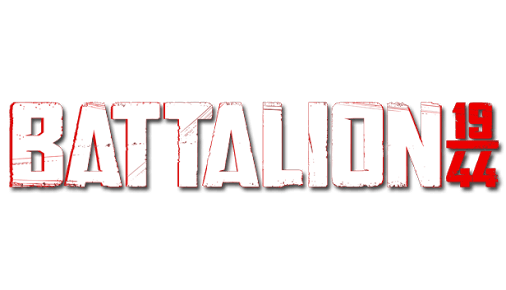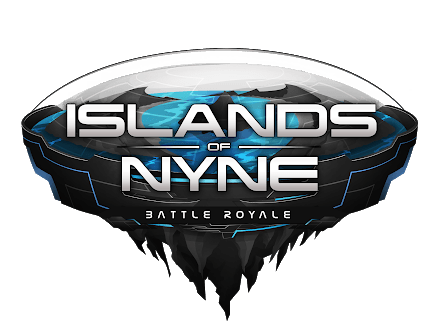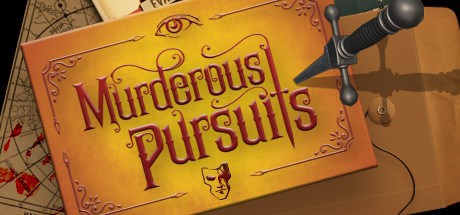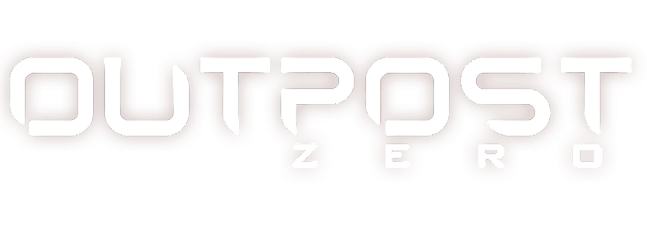Heat – Setting Up A Dedicated Server
/
Articles, Misc. Guides /
08 Feb 2019

If you have your own dedicated server computer, here is how to download the server files and get a server running.
1) First we need to get the server files onto your dedicated server computer. You can either:
-Install steam and install the game.
- Use SteamCMD.
- Download this file and run it.
- When it asks for a user name enter anonymous.
- When it asks for an app id, enter 996600.
2) Now that you have the server files you can follow the quick start section above.
3) If you are running multiple game servers on the same dedicated computer, you will need to change the portNumber and the pingPort in ServerSettings.cfg. If you have RCon enabled you will also need to change the rConPort in ConsoleSettings.cfg.