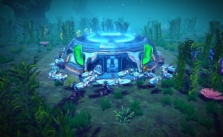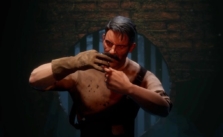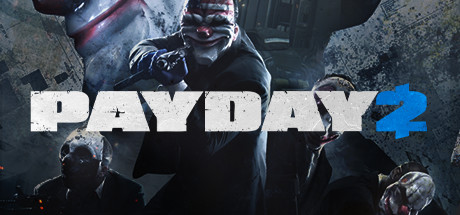HELLDIVERS™ 2 PC Keyboard Controls Guide
/
Articles, Game Controls & Hotkeys, Misc. Guides /
04 Jan 2023
Here’s your go-to guide for all the default keyboard shortcuts and key configurations for HELLDIVERS™ 2 on PC. With a bunch of actions and keys to keep track of, it might seem a bit much, but the good news is you can tweak everything to your liking right from the settings menu. Keep this guide handy for a quick refresher whenever you need it, and be sure to bookmark it for easy access.
PC Keyboard Controls & Key Bindings
Moving Around
- Walk around: Use W to move forward, S to back up, A to step left and D to go right. It’s like your typical movement keys.
- Looking around: Just move your mouse in the direction you want to look. Up to gaze at the stars, down to check out your boots, and side to side to keep an eye on your surroundings.
- Getting down: Tap C to crouch and get a bit stealthy, or hit Z to go all the way prone, making you harder to spot.
- Scaling obstacles: Press and hold the Spacebar when you’re up against something you want to climb over.
- Running: Hold down Shift to break into a sprint and get where you’re going faster.
- Making a quick exit: Press Alt to perform a dive, great for dodging incoming fire.
Map Management
- Accessing your map: Hit Tab to open up your map and see where you’re heading.
- Moving your view around: Use your mouse to look around the map. Up and down, left and right.
- Zooming: Scroll up to get a closer look, scroll down to see more of the area.
- Marking points of interest: Click your left mouse button to place a marker on the map for navigation or attention.
Stratagems and Tools
- Opening your stratagem list: Hold down Ctrl to see what special abilities you have at your disposal.
- Selecting stratagems: Use W, A, S, D to navigate through your stratagems, just like moving but for choosing your next move.
Fighting the Good Fight
- Aiming and shooting: Hold the right mouse button to aim down sights, left click to unleash hell.
- Reloading: Press R when you need more bullets in your gun.
- Getting handsy: F lets you throw a punch or a melee attack.
- Changing weapons and tools: For quick stim packs, press V; grenades are on 4. Your primary weapon is 1, secondary is 2, & any support weapons are 3. Backpacks or special functions are accessed with 5.
- Switching aim and camera: Middle mouse button switches aim mode, and Mouse Button 4 changes camera sides for a better view. Holding R opens a weapon wheel for more tactical choices.
Communicating and Interacting
- Voice chat: Caps Lock to talk to your team.
- Asking for help: Spacebar sends out a request for reinforcements.
- Marking targets or points: Q to mark something quickly, or hold it for a more detailed comms wheel.
- Expressing yourself: Hit B for emotes and to show off a bit.