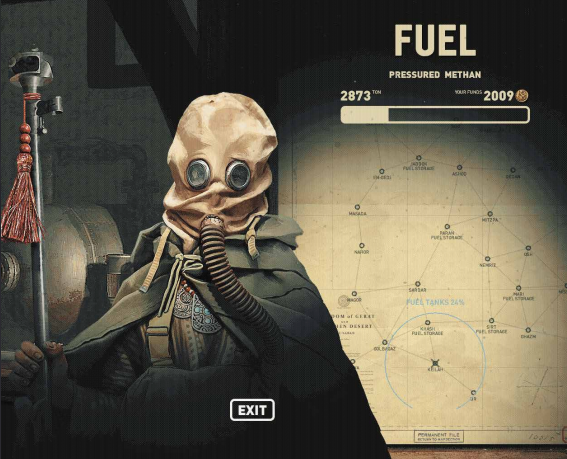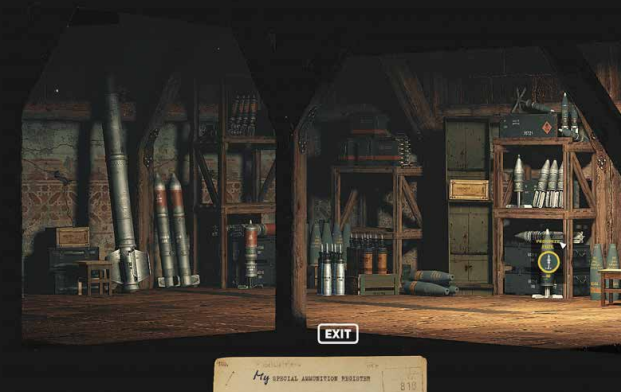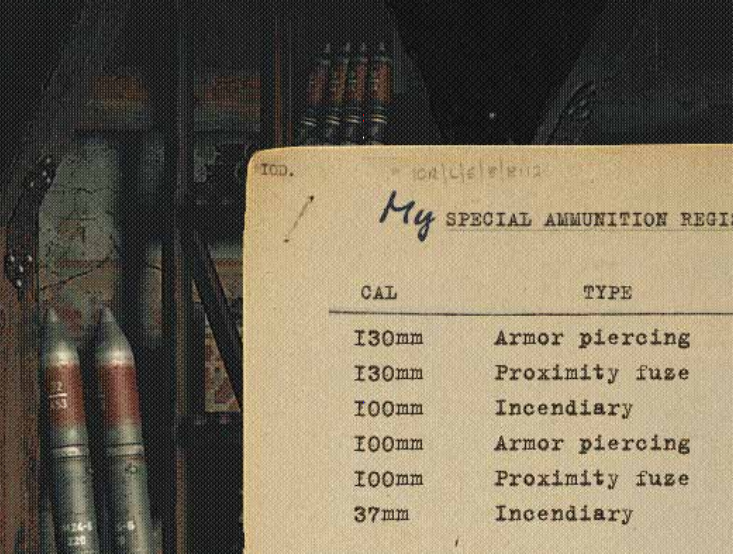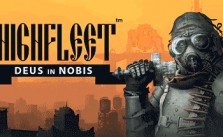HighFleet – Supplies
Supplies
Remember at every city you visit to check your fuel is sufficient to reach your next destination. Prices can vary in different cities, so make sure you top up if you find a cheap Fuel depot.
Drag the “Fuel” slider left or right to buy or sell fuel for your group of aircraft presently at the city (they do not need to land to be refueled, be in the group). The diagram in the background will show how far you can reach with the proposed level of fuel.
Tip: If you’re running low on funds for fuel, you can always sell some of your Special Ammo or Ship Parts (at the Shipworks).
Pan the Supplies screen to the right to inspect the shop’s Special Ammo supplies. These are different in every city, so they may not have everything you want. Hovering over any available Ammo will display its type, price, and quantity. Different sized ammo will only fit suitably sized weapons – you can quickly judge the size of round visually, e.g., the largest rounds are typically 300mm, the smallest ones would be 37mm rounds. Note that this is only for optional ammo with special functions – your standard High Explosive ammo is unlimited.
The main types of Special Ammo available are:
× Armor Piercing – Penetrates heavy armor to damage vulnerable components beneath. Less useful against small, lightly armored craft, these are also known as ‘giant killers.
× Incendiary – Fires erupt on the struck ship, causing extra damage until they are put out.
× Proximity Fuse – Explodes within a short range, meaning you can damage the enemy without actually hitting it. Perfect for Tarkhans with the poor aim (I am not suggesting that is you!), for small, fast-moving scout ships, and especially for shooting down air defense missiles.
× Laser-Guided – Homes in on targeted enemies
Missiles are purchased in the Shipworks instead since they are physical modules attached to a specific ship. Rare Parts towns may also have more exotic offensive and defensive components available there…
Click any available Special Ammo type to open the buy/sell menu and move the slider to how many units you want to have in stock – if it is more than your current level, you’ll be charged for that many to add to your stocks if it is less than your current level you will receive gold equal to the number sold.
The menu will also give a hint for which of your ships this ammo will fit.
Hover over the Special Ammo Register at the bottom of the screen to display your current stocks of Special Ammo.
From here, you can buy more of or sell anything listed by clicking on it. Move the mouse away to close the register and click Exit at the bottom of the screen to return to the city.