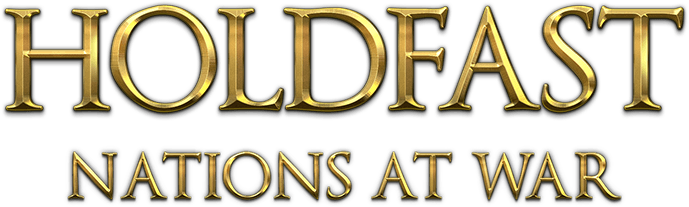Holdfast: Nations At War Console Commands
Logging into Admin
To log into admin, open the ‘F1’ console and type in:
– rc login x
where X = Current admin password
Kicking Player
– Rc serverAdmin x y
Where x = kick
And y = players ID (eg. 2)
Banning
– Rc serverAdmin x y
Where x = ban
And y = player ID (eg. 2)
Broadcast
– rc broadcast x
where x = your message
Changing Map
– rc mapRotation x
where x = Rotation number
Dynamic Weather
– rc nature weather dynamicWeather x
Where x = true (enabled) OR false (disabled)
Transition to Specific Weather
– Rc nature weather preset x y
Where x = pre-set type (eg snowy (you can only choose one))
And y = time to transition (5 – 900, official documents recommend 30 minimum)
Enable Dynamic Time
– rc nature time dynamicTime x
where x = true (enabled) OR false (disabled)
Change Dynamic Time Cycle Speed
– rc nature time dynamicTimeSpeed x
Where x = speed of cycle
Change Time of Day (Static)
– rc nature time hour x
where x = time (works on a 24 hour clock, 1 – 24)
Enable Free Flight Camera
– Rc set freeflightCameraAllowed x
Where x = true (enabled) OR false (disabled)
Disable VOIP
– Rc set voiceChatEnabled x
Where x = true (enabled) OR false (disabled)