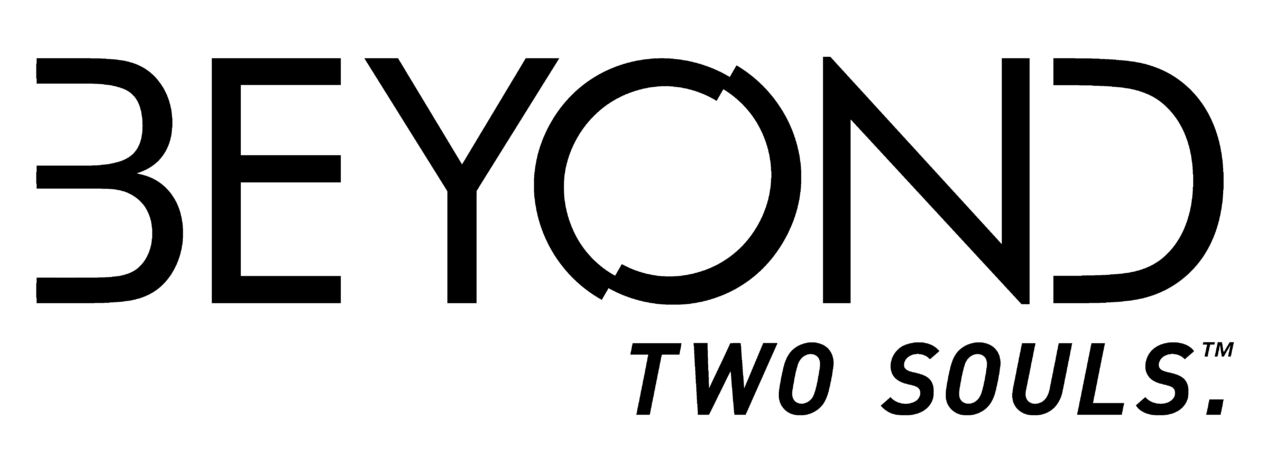Holdfast: Nations At War – PC Keyboard and Xbox Gamepad Controls
/
Articles, Game Controls & Hotkeys, Misc. Guides /
25 Sep 2024
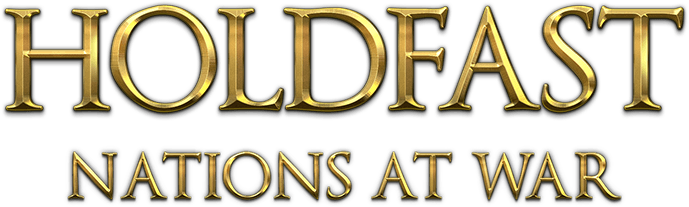
Holdfast: Nations At War blends strategy and action, and the new WW1 DLC makes it even more exciting. The game keeps its original controls and visuals, but now throws you into a different kind of mayhem. It’s the same game—one focuses on muskets and cannons, while the other features machine guns and trenches. We’ve put the controls here for easy access so you won’t be the odd one out standing still as everyone charges into battle. Also, if you’re thinking about getting the game, the video below shows all the options—controls, graphics, sound, and more.
All PC Settings
Key Bindings
- Left CTRL = Crouch
- ‘Free’ Camera = Tilde Key (~ key)
- C = First/Third Person Switch
- 1, 2, 3, 4 = Weapon Switch (1 is fist, 2 is usually your gun, 3 is melee weapon, and 4 flags/other)
- Mouse Wheel = Swap Weapons/Items (Without using numbers on keyboard)
- G for Lantern (As Officer)
- F for Spyglass (As Officer)
- Q followed by Left Click = Play Instrument (As Musician)
- E = Interact/Healing (For Surgeon)
- V = Callout Panel
- B = Cheer
- N = Insult (Sometimes blowing a Raspberry for French)
- X = Swap to Melee (For Muskets w/ Bayonets)
Remember, you can find all the keybinds in-game by going to Options > Keys.
Xbox Gamepad Controls