How to Activate And Open The Console In Subnautica: Below Zero
/
Articles, Subnautica /
27 Jan 2019
1. Press F3 to open a sub-menu which will appear in the upper-left-hand corner of the screen.
2. Press F8 to free the mouse.
3. Uncheck the ‘Disable Console’ option.
4. Back out by pressing F3 and F8 again.
5. You should now be able to open the console with the tilde (~) key, though this may vary with keyboards. It will appear as a grey box in the lower-left corner.
Note: The ‘Disable Console’ option will remain unchecked between sessions, but every time you restart the game you’ll need to press F3 to open the menu, then again to close it, before the console will work.
One Response





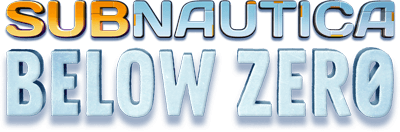
don’t work any more