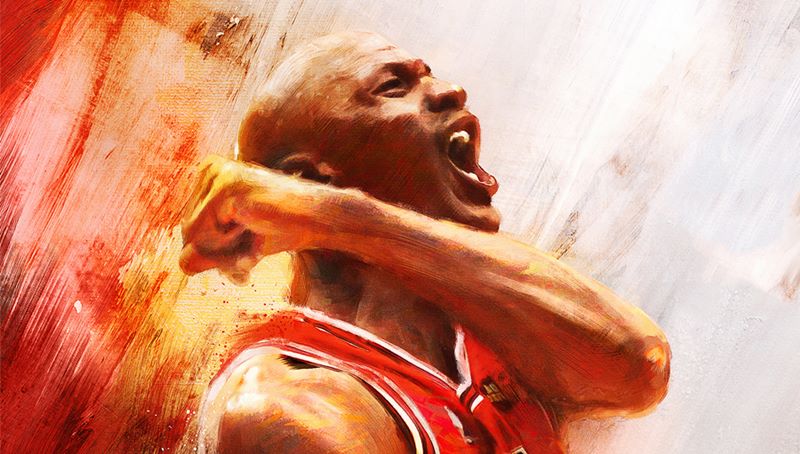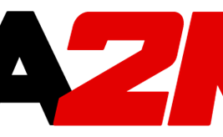How to Call for a Screen in NBA 2K23
Screens have been used for decades to create space for shooters and get them under the rim for the final shot. It’s a key aspect of basketball and is usually called by the coach. However, manually calling screens is far more advantageous and will greatly transform your offensive game. This guide will teach you everything you need to know about screens, so let’s get started.
HOW TO CALL FOR A SCREEN
- Get the ball handler in position and hold L1/LB. The center, power forward, or whoever is nearby will move towards the handler to set up a screen.
- You can click the Left Stick to change the side of the screen to a specific direction you want to move.
- While the screener is in position, you can decide whether they fade for a jump shot or roll towards the basket by pressing R1/RB.
- You can also make the point forward or center set up a fake screen while you roll back into a specific lane. This is done by holding down L1/LB to call the screen. As the screener is approaching the handler, tap L1/LB once again to cancel it.
WHEN TO CALL FOR A SCREEN
- A screen is usually executed around the three-point line, granting the screener and the ball handler enough space to execute the right play.
- The purpose of a screen is to force the defender to make a decision. Once the screener is in position, the defender usually switches to the screener, giving you enough space to make a shot.
- It can also happen the other way around where the defender switches from the screener to the ball handler. You can then pass the ball to the screener to take a shot.
- Make sure your ball handler is adept at shooting and passing so that they can take the shot or pass the ball efficiently. In the case of the screener, you’ll want to equip them with ample post moves to help them keep up the defense and score in a pinch.
HOW TO PICK A SPECIFIC SCREENER
- To set up a screen with a specific player, tap L1/LB. Do not hold it.
- Then tap R1/RB to bring up the play calling interface.
- Finally, hold down the button icon of the respective player and they will start setting up a screen.
HOW TO SCORE WITH SCREENS
PICK AND ROLL
- Set the screen and use the ball handler to lead the defender towards the screen.
- Once the defender and the screen are in place, move the handler towards the opposite direction.
- Wait until the screen rolls and pick the right moment to pass the ball over to them.
PICK AND FADE
- Once the defender is obstructed by the screen, tap R1/RB to make the screener move back a few steps in preparation for a jump shot.
- Move towards the basket with the ball handler. This will probably force the defender to guard the inside basket, leaving the screener with enough space to take a shot.
Being able to call a screen at the right moment makes you a deadly weapon. Confusing the defense greatly increases your odds of making the next basket. It’s also a must-have strategy, especially if you want to win online games against real players.