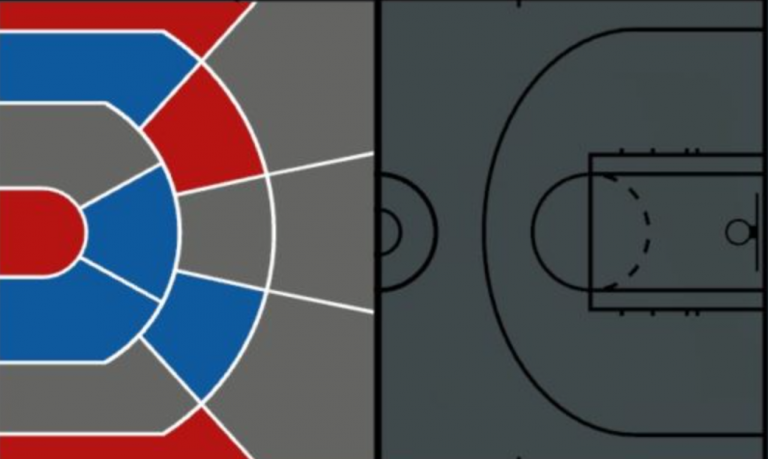How to Find Hotspots in NBA 2K23?
Hotspots, or hot zones, have been a boon to players since they were introduced into the game back in 2K21. Learning how to utilize them properly will greatly improve your game. However, the hotspots won’t do you any good if you lack a wide variety of moves. You become a fearsome player once you have a wide arsenal of shots at your disposal and can also use the court to your advantage.
Fortunately for you, we have several NBA 2K23 guides to help you improve your game.
WHAT ARE HOTSPOTS IN NBA 2K23
Every player excels at shooting from different positions on the court. The positions where the players are most efficient are regarded as hotspots. Different players have different hotspots. For example, Stephen Curry specializes in scoring behind the 3-point line and is most likely to miss field shots.
HOW HOT ZONES WORK IN NBA 2K23
- There are 14 zones on either side of the court. Five zones are located beyond the 3-point line while the rest are inside of it.
- A zone can be one of three colors: Red, Blue and Gray.
Red (Hot Zone) – Your player has a higher chance of scoring.
Blue (Cold Zone) – Your player has a lower chance of scoring and is more likely to miss the shot.
Gray (Neutral Zone) – Regarded as neither hot or cold zone.
- The chances of succeeding or failing while shooting from hot or cold zones is unknown. However, we have found that even imperfectly timed shots have a higher chance of succeeding if they are launched from a hot zone.
- Individual player shot attributes also influence your shot percentage bonus. For instance, you can afford a wider margin of error if your player has 90 points for 3-point shots and is also shooting from a hot zone.
Similarly, you’ll have a lower margin of error with players that have 70 points, even if you’re scoring from a hot zone.
- Moreover, the amount of defense you’re up against, shot difficulty, your release time, shooting attributes, and badges all contribute to the shot percentage.
HOW TO FIND HOTSPOTS IN NBA 2K23
- To check a player’s hot zone, visit the MyCareer menu, move the cursor over them and press down on the right stick.
- A new screen pops up showing their stats.
- Press LT/L2 to view your hot zone map.
- Your characters do not start out with hot zones. They develop the zones as you keep playing with them.
- The zones that score and earn you the most shots will become hot zones. Missed shots will turn them into cold zones, and the rest will become gray. The last 25 games determine your player’s hot zones.
- You cannot reset hot zones, so be careful of the area you’re taking your shot from.
- If you prefer a particular position on the court, be extra careful when taking the shot. Once it becomes a hot zone, you will be able to score more consistently.
HOW TO RECLAIM HOTSPOTS
- Switch over to Pro difficulty. It raises your shot sliders and increases your shot percentage.
- Finish games quickly by setting each quarter length to 5 minutes instead of 12 minutes.
- Change the shot meter color so that it’s more visible and easier to follow.
- Repeat until you have reclaimed your preferred hotspots.