How to Fix FIFA 20 Performance Issues / Lag / Low FPS
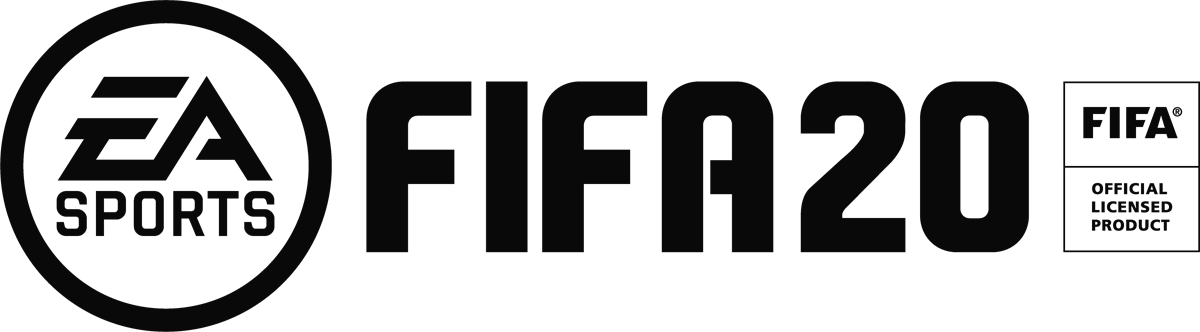
How to Fix FIFA 20 Performance Issues / Lag / Low FPS
If you are having FIFA 20 performance issues, lag issues or low FPS, you are not alone. Many users have reported about the same problems. Let’s see what can be done to make our gaming experience better. A solution is to make sure the dedicated GPU is being used and not the integrated graphic card. If not, then below are the steps to do it.
-Open NVIDIA control panel.
-Go to desktop and then display GPU activity icon in notification area.
-Now observe the black chip image in the taskbar, which if turns rainbow, signifies that NVIDIA GPU is running.
-Now on the blank space of the desktop, right click and select NVIDIA control panel to manually switch between two graphics under the option manage 3D settings > preferred graphics processor.
Other Solutions for this issue;
- -Lower the in-game graphics level.
- -Make sure you have a stable connection. Use LAN cable instead of Wi-Fi.
- -Check the game files integrity.
- -Disable the bandwidth-related applications from working in the background.
- -Disable Origin In-Game for FIFA 20.
- -Reinstall the game.



