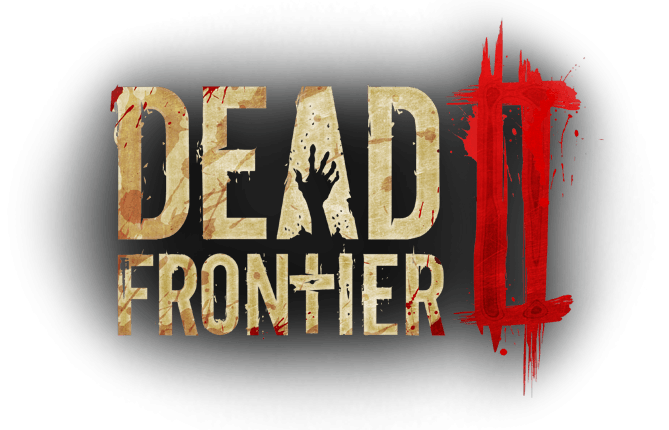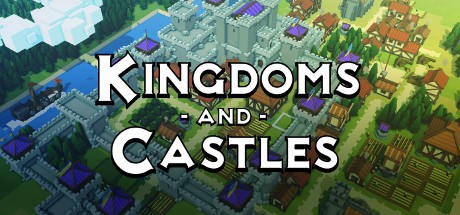How to Fix inZOI Crashing at Startup – Easy Fixes & Solutions
So you’ve installed inZOI, ready to immerse yourself in Krafton’s stunningly realistic life sim. You’ll design your Zois with careful attention, build architectural wonders, and watch individual stories unfold in exquisite detail. The potential is vast… but all that potential promptly face-plants onto your desktop if you’re met with a crash the second you hit Play. It’s that classic gaming welcome: a brand new game, shimmering with promise, decides ‘nah’ and boots you back before the fun even starts.
If inZOI is giving you startup trouble, you’re not alone. Fortunately, there is a known solution involving Windows compatibility settings that has worked for numerous players with this very issue. Though those technical gremlins causing it might be hard to pin down, the cure itself is not. Let me get you through that loading screen.
The Fix: Administrator Privileges & Compatibility Tweaks
Go to Install Folder: Click on File Explorer and go to the folder where inZOI is installed on your machine.
Access Properties: Locate the main game executable; inZOI.exe. Right-click on this file and choose Properties.
Set up Compatibility: Select the Compatibility tab of the Properties dialog box. Check the box for “Run this program in compatibility mode for:” and select Windows 7 from the drop-down menu.
Also check the box for “disable fullscreen optimizations” and click Apply, then OK.
Elevate Permissions: Right click inZOI.exe again and this time select “Run as administrator.”. Click Yes or Allow in any User Account Control (UAC) prompt from Windows. Try to start inZOI again.
Still No Luck? Double-Check Your System Specs
If the compatibility fix didn’t work, the next place to check is your PC hardware. inZOI’s beautiful graphics are resource-intensive, and if your PC is not up to the minimum spec, instability and launch problems are common signs. Compare your PC’s hardware to the published specs:
Minimum Specs:
- OS: Windows 10/11 (64-bit)
- Processor: Intel Core i5-10400 / AMD Ryzen 5 3600
- Memory: 12 GB RAM
- Graphics: NVIDIA GeForce RTX 2060 (6GB VRAM) / AMD Radeon RX 5600 XT (6GB VRAM)
- DirectX: Version 12
- Network: Broadband Internet connection
- Storage: 40 GB available space
Recommended Requirements:
- OS: Windows 10/11 (64-bit)
- Processor: Intel Core i7-12700K / AMD Ryzen 7 7800X3D
- Memory: 16 GB RAM
- Graphics: NVIDIA GeForce RTX 3070 (8GB VRAM) / AMD Radeon RX 6800 XT (16GB VRAM)
- DirectX: Version 12
- Network: Broadband Internet connection
- Storage: 60 GB available space
Running at min spec is likely a contributing factor to launch failure. At least have the baseline hardware tho.