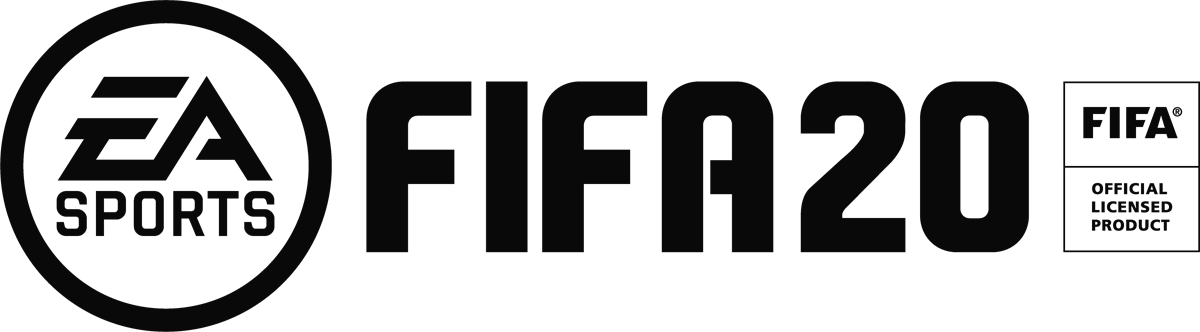How to get FIFA 20 EA Access on Xbox One?

How to get FIFA 20 EA Access on Xbox One?
Follow these simple steps;
– Find the EA Access Hub console app on the Xbox One Store
- -Select the Store tab on the Xbox One home screen.
- -Select Apps.
- -Search for EA Access.
- -Install and launch the EA Access Hub app.
– Sign up for EA Access in the app
- -Launch EA Access on your Xbox One.
- -Scroll right to Learn More.
- -Click Sign Up.
- -Select either a monthly or yearly membership, then continue to the next page to pay and finish signing up.
Like PlayStation 4 players there’s currently no way to pre-download FIFA 20 within EA Access, but will be available later today.