How to Increase FPS in Star Wars: Battlefront II
/
Articles, Star Wars Game /
01 Nov 2017
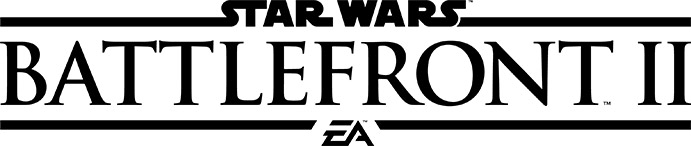
Try these steps to increase your fps before shelling out on a new graphics card.
Game Settings
- Startup the Star Wars Battlefront II.
- Click on Options, then on Video.
- Under Fullscreen mode, switch to Borderless or Windowed.
- Hit Back and click Yes to confirm you want to use the new setting.
- Jump into a game mode and see if your performance has improved.
Reduce Your Resolution
The resolution that you play at has the biggest effect on gaming performance. Going from 1920×1080 to 1600×900 is a 30% drop in pixel count but will give you about a 20% boost in framerate. Lowering the resolution will make your game look more pixelated.
Update Your Graphics Card Drivers
Thankfully, most modern graphics cards will automatically prompt you to update your drivers if you have automatic updates turned on. But just in case, here are links to the latest graphics drivers from each GPU manufacturer:
One Response






WOw thIs DiD nOt HeLp At aLl.
-thanks.