How to Switch Players in FIFA 20
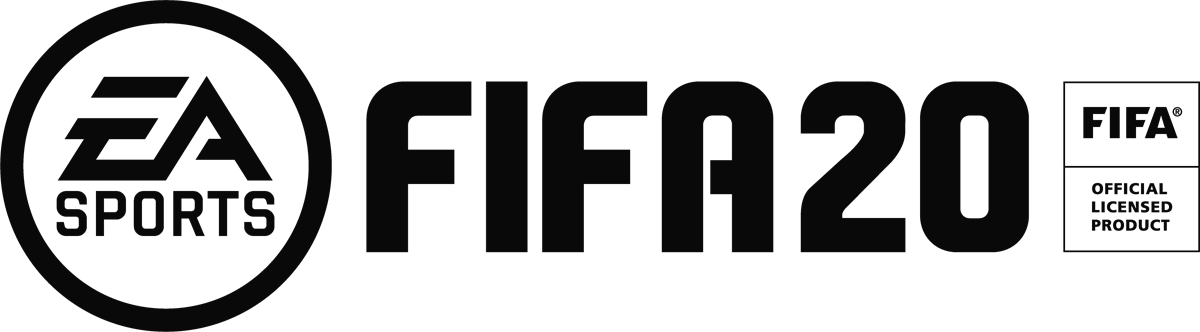
Pressing LB/L1 will switch to the player nearest the ball. However you can change manually to a different player defensively by flicking the right stick in the direction of the player you want.
Get used to this so you are always in control of the player you want. Especially if defending a break away counter attack and needing to select a deeper defender to start them running the opposite way.


