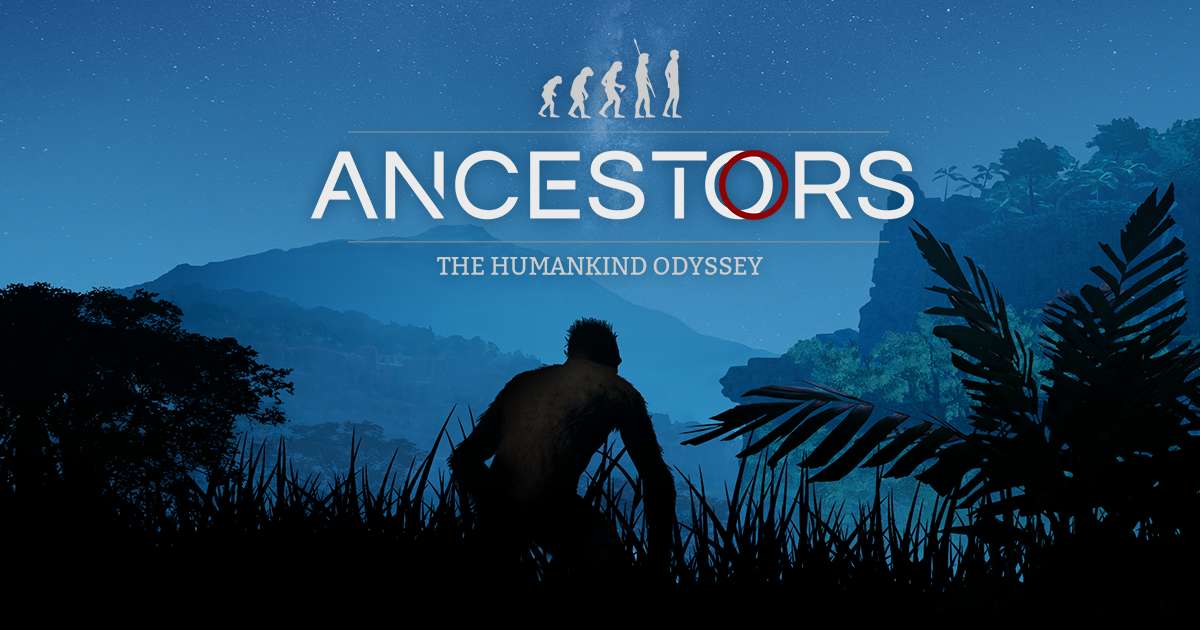HUMANKIND PC Keyboard Controls Guide
/
Articles, Game Controls & Hotkeys, Misc. Guides /
04 Jun 2023
Here’s a quick and easy guide to all the keyboard controls and keybindings for HUMANKIND on PC. We’ve also made a video that walks you through the game settings, including graphics, audio, and display options. For more details, watch the video and explore the settings yourself.
All PC Settings
PC Keyboard Controls and Shortcuts
- Activate or Select: Left Mouse Button
- Cancel or Exit: Right Mouse Button
- Move Camera Up: Up Arrow
- Move Camera Down: Down Arrow
- Move Camera Right: Right Arrow
- Move Camera Left: Left Arrow
- Zoom Camera Out: Page Up
- Zoom Camera In: Page Down
- Zoom Camera In on Cursor: Mouse Button 3
- Camera Rotate Right: E
- Camera Rotate Left: Q
- End the Turn: Enter (Keypad)
- Battle End Round: Backspace
- Game Menu: P
- Encyclopedia: H
- Chat: Enter
- Help Layer: F1
- FIMS Grid: ]
- Hex Grid: ‘
- Primary Type: 0
- Empire screen: 1
- Cultures screen: 2
- Technology panel: Alt+3
- Technology screen: 3
- Society panel: Alt+4
- Civics screen: 4
- Religion screen: Alt+5
- Religion panel: Control+5
- Tenet panel: 5
- Intelligence panel: 7
- All Military Forces panel: Shift+A
- All Cities and Outposts panel: Shift+C
- Cultural Wonder panel: Shift+W
- Next Army: X
- Previous Army: Z
- Next City or Outpost: V
- Previous City or Outpost: C
- Move Army Action: M
- Auto-Explore Army Action: ;
- Attack Army Action: T
- Claim Territory: O
- Ransack Army Action: R
- Clear Forest Army Action: F
- Regroup Army Action: Shift+;
- Skip Army Action: /
- Station Army Action: ,
- Only Buildable Constructibles: Y
- Buyout: Shift+Y
- All Constructibles: Alt+Y
- Quick Save: F5
- Quick Load: F9
- Toggle UI Visibility: Shift+F10