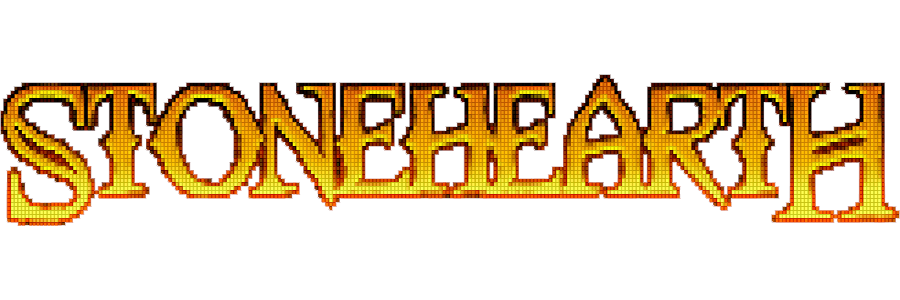Hurtworld PC Console Commands

While playing the game, press the F1 key to display the console window. Then, type one of the following codes and press [Enter] to activate the corresponding cheat function.
Command – Effect
itemlist <name filter> = Shows a list of all items with the searched word in their name and their Item Code (itemlist bow would return a list of all the bows etc). E.G. itemlist bow
itemlist = Shows all the game items in the Console and their Item Codes
g <itemcode> <quantity> = Gives you the item with the specified quanitity. Be careful, too high of a quantity and the items will spew out of your inventory into the world. E.G. g 4 10 (Would give you 4 Steaks)
g <itemname> <quantity> = Same as g <itemcode> <quantity> except with the name of the item instead of the item’s Code.
g all <itemcode/name> <quantity> = Same as g however this will give you all items max stacks.
rcon <command> = Run Commands like Kick, quit, quit 300 (Timed shutdown with server warnings)
spawn <prefabname> = This will spawn any networked object 2 meters in front of you. A full list of prefabs is not yet available. Known Options: [ AITokarServer, sandstorm ]
stockvehicles – Will fill every vehicle on the server with the maximum upgrades and parts, ready to go.
refreshai = Delete all the NPC Mobs and Resource Nodes (Trees, Logs, Stumpts, Ore Veins etc). They will respawn slowly as normal.
teleport <teleportthisplayer> <tothisplayer> = Full names required. Teleports one player to another. E.G. teleport Mekki_ Spencer
serverstatus = Displays a list in the Console of all connected players, including their names, steam64ID and other information. (Useful for kicking!)
rcon adminmessage <text> = Sends an administrator message to all players.
rcon settime <time> = Sets the time of day.
rcon freezetime = Freeze the time of day.