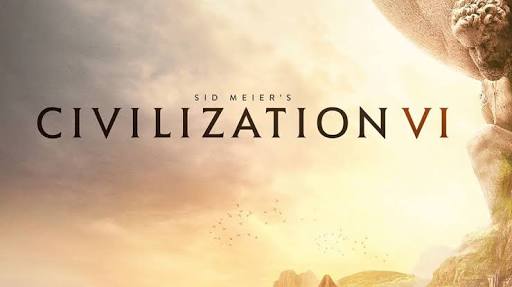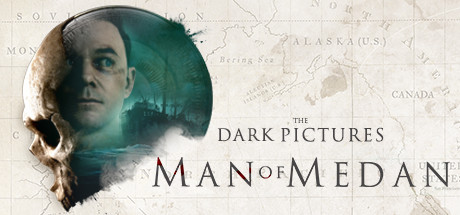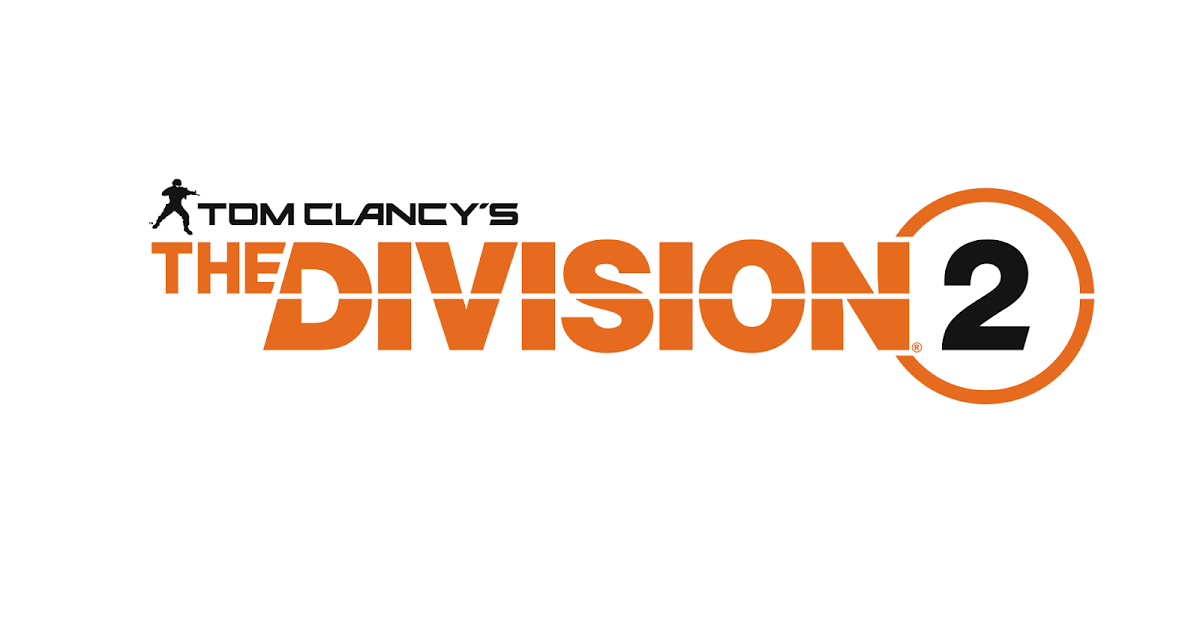HYPER SCAPE – How to Remap/Rebind Keys
/
Articles, Misc. Guides /
13 Aug 2020

On PC, you have the ability to change the mapping of your keyboard and mouse controls.
To customize your key bindings:
• Press Escape to open the pause menu and click Settings.
• Select Customise controls from the Gameplay tab.

• Locate the key you would like to change, and click on it.
• To remap the control, press the key you would prefer to use, or press Escape to cancel.