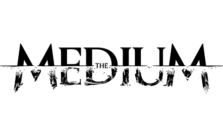Incursion Red River PC Controls & Hotkeys
/
Articles, Game Controls & Hotkeys, Misc. Guides /
02 Jan 2023
Check out this quick guide for a complete rundown of all the default keyboard controls and hotkeys for Incursion Red River. There’s a ton to remember, so bookmark this for when you need a quick refresher. Super handy!
Keyboard Controls & Shortcuts
Equipment Input
- Primary: 1
- Secondary: 2
- Use 3 for those pistol moments—quick and reliable.
- Push 4 to check out your fancy GPS—because getting lost is not an option.
- And for when things get personal, B brings out the melee.
Combat Input
- Fire: Left Mouse Button
- Aim: Right Mouse Button
- Toggle Attachment Menu: Middle Mouse Button
- Hit R to reload because empty guns make for sad gamers.
- Switch Fire Mode: X
- Quick-targeting with O can be a game-changer.
- Cycle Sights: V
Gameplay Input
- Interact: F
- Inventory: Tab
- Pause: Escape
- Inspect: T
- For basic movement, W, A, S, D are your standard directional keys.
- Crouch: C
- Sneak: Left Alt
- Run: Left Shift
- Overcome obstacles with a quick tap of the Space Bar.
- For a subtle look around corners:
Lean left with Q.
Lean right with E.
Default In-Game Control Scheme for Incursion Red River