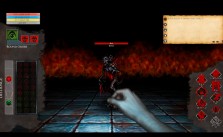Indiana Jones and the Great Circle PC Keyboard Controls Guide
/
Articles, Game Controls & Hotkeys /
08 Dec 2024
Indiana Jones and the Great Circle is your chance to live out the dream of being the world’s most daring archaeologist: cracking whips, dodging death traps, and proving once and for all that snakes are not fine. But before you go full Indy, let’s make sure you’re pressing the right keys, because nothing ruins a dramatic escape like accidentally opening your inventory mid-boulder chase.
Here’s your trusty guide to the default PC keyboard controls; your first step toward fortune, glory, and not embarrassing yourself in front of the NPCs.
All PC Settings
PC Keyboard Controls (Default Key Bindings)
Movement
- Move Forward: W
- Move Backward: S
- Strafe Left: A
- Strafe Right: D
- Lean Left: Y
- Lean Right: C
- Jump: Spacebar
- Sprint: Left Shift
- Crouch: Left Ctrl
Interaction
- Use / Pickup: E
- Drop / Unequip: Q
Combat
- Right Punch / Shoot / Throw / Reload: Mouse Button 1 (Left Click)
- Left Punch / Aim / Throw Prime: Mouse Button 2 (Right Click)
- Block / Parry: V or Left Alt
- Push: R
- Whip / Grab Enemy: F
Interface
- Journal: J or Caps Lock
- Inventory: Tab or Right Arrow
- Weapon: 1 or Left Arrow
- Consumables: 3 or Down Arrow
- Key Tools: 2 or Up Arrow
- Previous Tab: Q
- Next Tab: E