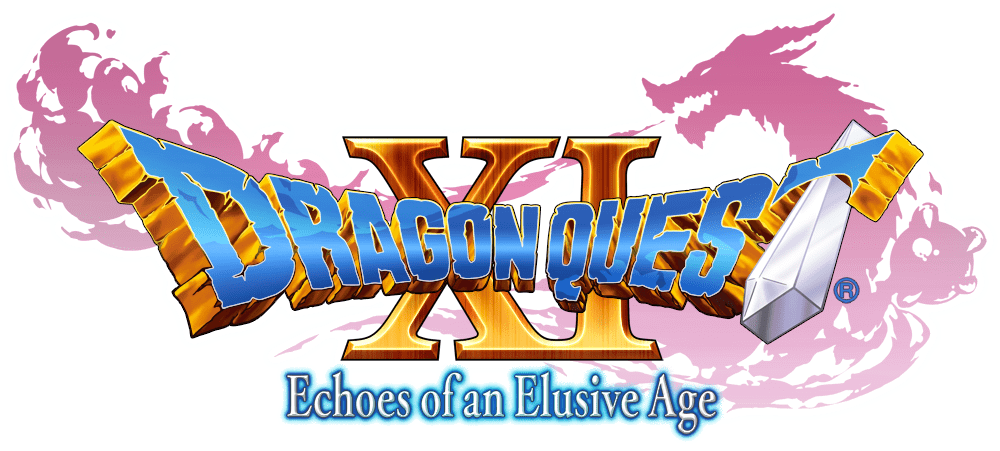Infinity Strash: Dragon Quest The Adventure of Dai PC Keyboard Controls
/
Articles, Dragon Quest, Game Controls & Hotkeys /
30 Jan 2021
The keyboard and mouse controls for the PC version of ‘Infinity Strash: Dragon Quest The Adventure of Dai’ are as follows:
Default Key Bindings
Action |
Keybind |
|---|---|
| Character Movement (Forward) | W |
| Character Movement (Left) | A |
| Normal Attack | Left Mouse Button |
| Guard | Space |
| Skill/Spell 2 | R |
| Coup de Grâce | F |
| Enemy Lock-On | Tab |
| Camera Down | Down Arrow |
| Camera Right | Right Arrow |
| Call Gomechan | G |
| Switch Items (Right) | C |
| Pause Menu | Esc |
| Character Movement (Backward) | S |
| Character Movement (Right) | D |
| Dodge | Right Mouse Button |
| Skill/Spell 1 | E |
| Skill/Spell 3 | Q |
| Unique Skill | Shift |
| Camera Up | Up Arrow |
| Camera Left | Left Arrow |
| Switch Active Character | V |
| Switch Items (Left) | Z |
| Use Item | X |
| Confirm | Enter |
| View Attributes | I |
| Cursor Up | W |
| Cursor Left | A |
| Cursor Up (Sub)/Zoom-in Character | Up Arrow |
| Cursor Left (Sub)/Rotate Character (Left) | Left Arrow |
| Toggle Left | Q |
| Switch Character (Left) | 1 |
| Bond Memory Sort/Filter Menu | F |
| Open Menu | Space |
| Return/Cancel | Esc |
| View Traits/Remove Bond Memory | R |
| Cursor Down | S |
| Cursor Right | D |
| Cursor Down (Sub)/Zoom-out Character | Down Arrow |
| Cursor Right (Sub)/Rotate Character (Right) | Right Arrow |
| Toggle Right | E |
| Switch Character (Right) | 2 |
| Display Effects Screen | V |