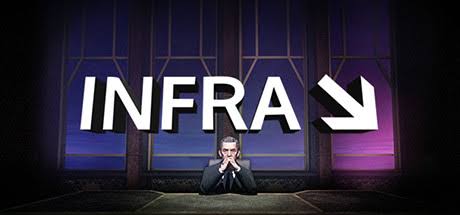INFRA Cheat Codes
/
Articles, Misc. Guides /
03 Jan 2017
Start the game with a command-line parameter in your game directory:
infra.exe -dev -console
Here is how you add a command line parameter to a video game’s shortcut icon on your PC desktop: Locate the shortcut to the video game on your desktop.
Right-click the file and select Properties. Under the shortcut tab, you will see an area that says Target; this will list the file’s exact location within quotation marks. Modify the Target, adding the command line variables after the last quotation mark. Press apply and start your game via the shortcut.
During the game, access the console by pressing the tilde (~), type sv_cheats 1, then enter the following codes:
Console Commands
Cheat Code Effect
- god – immortality.
- Give – the item of weapons.
- Buddha – reduce health.
- hurtme # – hurt the player (# – value of damage).
- Impulse 101 – all weapons.
- notarget – invisibility.
- noclip – walk through walls.
- Maps – list of maps.
- Map – download a map.
- +mlook – mouse lock.
- viewmodel_fov # – set the size of the weapon (54 by default).
- Exec – run the script.
- cl_showfps 1 – number of frames per second.
- npc_create – create NPC.
- setpos – move the player.
- sv_gravity # – set gravity value.
- sv_stopspeed # – set minimum stop speed.
- sv_maxvelocity # – the maximum speed of the moving object.
- air_density # – set the air density.
- sv_soundemitter_filecheck – message switch for the lost * .wav files.
- mat_numtextureunits # – the restriction of the number of textures.