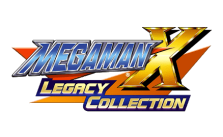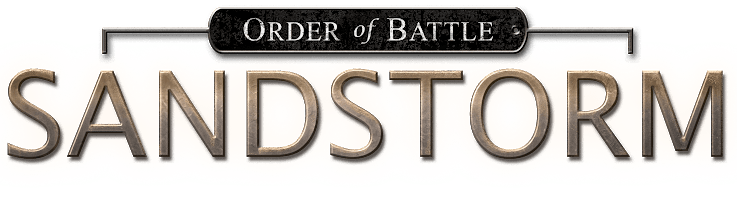Insurgency: Sandstorm – Fire Support

To call in Fire Support, a Commander player must be standing beside an Observer player. The Commander must equip his binoculars, look through them with RMB, and click LMB to call for that specific Fire Support. The Observer is equipped with a radio used to relay back to HQ the Fire Support order made by the Commander.
The Commander can select Fire Support with the Fire Mode Selection key X when binoculars are in hand. Press X to cycle through the options and see the one selected at the bottom left-hand corner of the screen. Hold X to bring up a radial menu, then select by mousing over the option you want and letting go.
Each Fire Support option has a finite amount of uses represented by a number, and each one has a cooldown. When playing as an Observer, always follow your Commander.
Insurgent Fire Support Options
Explosive Mortars
Explosive mortar shells land in the target area.
Smoke Mortars
Smoke mortar shells land in the target area, creating smoke clouds that provide cover to move.
Grenade Drones
Repurposed commercial drones fly over a target area and drop grenades.
IED Drone
A repurposed commercial drone flies into an enemy in the target area and detonates itself.
Rocket Barrage
A high volume of explosive rockets lands in the target area, killing those inside it.
Chemical Mortars
Chemical mortar shells land in the target area, creating toxic clouds that damage those inside it unless they are wearing Gas Masks.
Security Fire Support Options
Explosive Artillery
Explosive artillery shells land in the target area.
Smoke Artillery
Smoke artillery shells land in the target area, creating smoke clouds that provide cover to move.
Helicopter Gunship
A helicopter gunship attacks the target area with a rocket strike, then patrols overhead with an explosive autocannon turret.
Minigun Support
A support helicopter flies over the target area and engages the enemy with its two side-mounted miniguns.
Autocannon Strafe
A jet plane strafes the target area in a line firing its explosive autocannon.
Gas Masks
Gas Masks can be purchased in the Loadout menu. When purchased, press B (by default) to equip them. A Gas Mask will protect a player from damage while inside Chemical Mortar clouds (Fire Support).