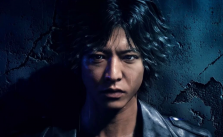InZOI Beginner’s Guide: Tips for New Players
Want to enter InZOI? Hold on tight! This is not another life sim; this is an ultra-realistic sandbox in which you design characters known as Zoi, control their every action, and at the same time play god with the whole city they live in. You’ll handle careers, relationships, drama, and the all-important act of remembering to eat.
And ofc you get to determine whether it’s always sunny or pigeons outnumber humans… it’s a lot to take in… maybe even slightly overwhelming like assembling IKEA furniture blindfolded; but totally worth it once you get the hang of things. Follow this guide & it’ll make the first rush of chaos bearable.
Phase One: Creating Your Zoi (Don’t Spend All Day)
The Creator is a Beast (Use Presets!): Character creation in InZOI is decadent. You could probably recreate your mailman if you took the time. Overwhelmed? Grab a preset Zoi. They are awesome and you can always play with outfits, makeup & hair later through the Craft tab or the unexpectedly fantastic 3D printer.
Lil warning: Permanent Marker Choices! Your Zoi’s very first Age, Body Type, and initial Traits are SET IN STONE the moment you begin playing. Like, Sharpie-level permanent. No cosmic mulligans. Their career, questionable fashion sense, and disastrous life choices? Totally tweakable later. But these foundational bits? Locked down tighter than Fort Knox. Choose with care, or you might end up with an elderly kleptomaniac accountant when you wanted a young rockstar.
Traits: The Operating System of Zoi: Don’t sleep on the 18 Traits. Read the descriptions. They actually set personality, influencing moods, social skills and life purpose. A “Visionary” will naturally incline toward artistic pursuits; a “Go-getter” can step on toes in the corporate jungle. It weaves the story.
Desired Life: Optional GPS: This enables your Zoi to have a suggested life path (Creativity, Abundance etc..) to align with talents and ambitions. It’s convenient but entirely unnecessary. “Self-creation” is your ‘figure it out as you go’ choice, or just skip it. (Teens, by the way, are too busy being teens to choose a life path until they become Young Adults).
Starting Household: Quality vs Quantity?? Sure you can start with a whole house of 8 Zoi. But juggling 8 unique personalities, schedules, and needs on day one? That’s expert-level juggling. Start by yourself or with a pair until you’re used to not starving them. You can always expand your empire later.
Phase Two: Keeping Your Zoi Functional (The Basics)
Feed and Rest Your Zoi (Literally): Top priority: Keep those Hunger and Sleep bars out of the red/yellow danger zone! InZOI will warn you, but ignore those warnings, and your Zoi will just… cease to be. Poof. Gone forever. Like that one sock in the laundry. And while you’re at it, maybe try not to let them play in traffic or taunt the toaster. Apparently, it’s a dangerous universe out there for clueless Zois.
The Point-and-Click Solution: See a need bar plummeting faster than your phone battery? Just click the sad little icon next to their portrait. Often, your Zoi gets the hint & trots off to handle their business (hopefully the correct business, like eating, not rearranging the garden gnomes again!!). Convenient, effective… usually.
Autonomy: Let Them Help Themselves: Do yourself a favor and enable Autonomy ON in settings. Your Zoi will try to manage their fundamental needs when they get low. It saves you from micromanaging midnight snacks & bathroom breaks. Unless that’s your thing.
Urges: Little Tasks, Nice Perks: Those idea bubbles (see the Zoi Card & above their portrait)? Those are Urges – timed mini-quests. Doing them gives mood boosts & rewards with “Meow coins” It’s like bonus points for doing random things.
Meow Store: Emergency Doughnuts!!: Spend those meow coins!!! The store (via the Zoi Card) has “filling doughnuts” which instantly gratify a need or mood. Ran out of time to make dinner? Anxious about a date?? There’s probably a doughnut for it.
Phase Three: Getting Established (Money and People)
Get That Job: Priority number one after getting settled? Smartphone > Career App > Get Hired. Bills to meet, and that dream sofa ain’t gonna fund itself. Your Zoi “works” by lounging around in a car, with free time to scheme or redecorate.
Side Hustles & Spring Cleaning: If your Zoi creates something (artwork, etc.), sell it on the Pocket Market app. You’ve got trash taking over the space? Pick it and sell it second-hand. You can even run a street stall. Every little bit helps!
Social Engineering: Relationships (Family, Love, etc.) are formed by conversation. See a conversation option with a highlighted icon? = that’s your chance to uncover juicy gossip about another Zoi -> they can be stubborn; but being patient (and offering gifts??) will eventually make them spill… Take a peek in the Relationship menu and see how well you fare.
Phase Four: Playing Architect and Mayor (Editing Your World)
Build Mode: Your IKEA & Construction Team: Where you buy furniture, drop walls, slap, and pretty much create living areas. Room presets for quick or build pixel-by-pixel. Change colors, textures – yours.
Crafting & 3D Printing: Custom Living: Need the totally unique decor? Mix furniture pieces in Craft mode. The 3D printer is even wilder – take a real-world photo, and InZOI tries to create a 3D object from it. It’s. an experience.
Pimp My Park: See those public lots, often marked with green tree symbols (yeah, sometimes they’re parking lots desperately needing a makeover)? Many are editable! Just trot your Zoi over there, look for an “editable” sign or something obvious, click that sweet edit icon, and unleash your inner design god with usually unlimited funds for that spot. Time to inflict your glorious (or terrifying) taste upon the unsuspecting public!
Edit City: The Master Control Panel: Want to think big? Edit City lets you control weather patterns, change seasons, dictate the density of vegetation and wildlife, change city grime level, manage safety, and even put custom images on billboards. It’s your world; play as you wish…
Key Tools of the Trade
The Psycat Guide: Your In-Game Manual (& Cheat Sheet): Don’t ignore the Psycat Guide (first icon, bottom right). It explains everything. Lost? Check the guide. Broke? Check the guide for the official money cheat (100k Meow – shhh!).
The Zoi Card: Zoi Central Command: Become familiar with this menu (fifth icon, bottom right). It displays all of your chosen Zoi: ambitions, abilities, desires, likes, karma, and most importantly, access to the Meow Store. Master this menu.
There you have it : a tutorial on how to start in InZOI without immediately causing a city-wide disaster. Keep your Zoi alive, make some money, start to connect, and then your imagination can just run wild with the editing features. Now go make something amazing (or hilariously dysfunctional).