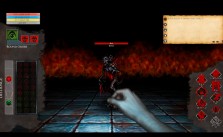IXION PC Controls & Key Bindings Guide
/
Articles, Game Controls & Hotkeys, IXION /
10 Mar 2022
The control scheme for IXION for PC is as follows. You can also read our IXION beginner’s guide if you are new to the game.
Keyboard Shortcuts & Hotkeys
- Construction Mode – C
- Power Grid View – TAB
- Building Rotation – R
- Pan Camera Forward – W
- Pan Camera Backward – S
- Pan Camera Left – A
- Pan Camera Right – D
- Rotate Camera Left – Q
- Rotate Camera Right – E
- Zoom Camera In – Page Up
- Zoom Camera Out – Page Down
- Reset Camera – Home
- Interior View – F1
- Exterior View – F2
- Planetary System Map – F3
- Tech Tree – F4
- Decrease Time Speed – Keypad Minus
- Increase Time Speed – Keypad Plus
- Toggle Pause – Space
- Normal Time Speed – 1
- Fast Time Speed – 2
- Very Fast Time Speed – 3
- Sector Overlay (Exterior View) – Left ALT
- Toggle User Interface (Hold Ctrl) – U
- Toggle Notifications – F