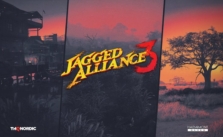Jagged Alliance 3 PC Keyboard Controls & Shortcuts Guide
Jagged Alliance 3, crafted by Haemimont Games, takes you on a thrilling adventure in a fictional former French African colony called Grand Chien. Your mission? To rescue a kidnapped president aided by a makeshift team of mercenaries you’ve hired personally.
The game doesn’t skimp on variety, giving you a choice of 36 unique mercenaries—each one is different, which makes things interesting. What’s also cool is the game’s way of shifting between two modes. One minute, you’re sneaking around in real-time, catching enemies off guard; the next, you’re facing a fast-paced, turn-based combat scenario requiring rapid-fire decisions.
Adding a sprinkle of realism, every bullet in the game behaves like a real object. If a shot hits a wall or an innocent bystander, that’s where it stops! Jagged Alliance 3 even lets you sneak up on enemies in real-time before turn-based combat kicks in. But remember, once the slugs start flying, all players can see one another.
Navigating through the complexities of Jagged Alliance 3 can be daunting, so knowing the keyboard controls and shortcuts is a necessity. It’s not just about braving the battlefield, but also about ensuring your gameplay experience is smooth and efficient. To help you travel this intricate battlefield more efficiently, we’ve compiled this comprehensive PC Keyboard Controls & Shortcuts Guide.
Controls and Hotkeys
General:
- Satellite View: M
- Merc Info: C
- Perks: L
- Show Help: F1
- Inventory: I
- Notes: F4
- Email: F6
- Browser: F2
- Manage Squads: J
- Rollover More Info: Insert
- Selection Toggle: –
- Quick Save: F5
- Quick Load: F9
Camera:
- Pan Up: W or Up Arrow
- Pan Down: S or Down Arrow
- Pan Left: A or Left Arrow
- Pan Right: D or Right Arrow
- Rotate Left: Q
- Rotate Right: E
- Floor Up: T
- Floor Down: G
- Overview Camera: O
- Hide All Walls: Ctrl + H
Combat Actions:
- End Turn: Enter
- Sneak Mode: H
- Cycle Firing Modes: Backslash
- Change Weapon: U
- Reload: R
- Talent: K
- Overwatch/Set Machine Gun: Y
- Take Cover: J
- Prepare Takedown: B
- Bandage: N
- Throw: Shift + G
Tactical View:
- Change Stance Up While Moving: Ctrl + Z
- Change Stance Down While Moving: Ctrl + X
- Change Stance Up: Z
- Change Stance Down: X
- Toggle Keep Stance While Moving: V
- Next Unit: TAB
- Next Squad: Ctrl + TAB
- Center on Selected Merc: Home
- Free Aim: F
- Highlight Interactables: ALT
- Select All Mercs in Squad: –
Sat View:
- Pause/Resume: Space
- Travel/Cancel Travel: P
- Operations: O
- Sector Stash: H