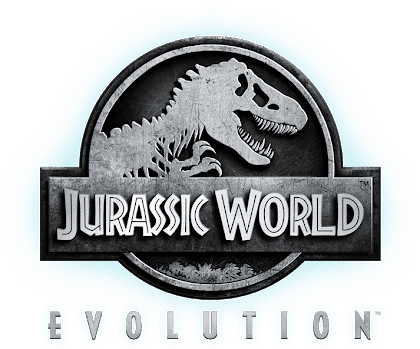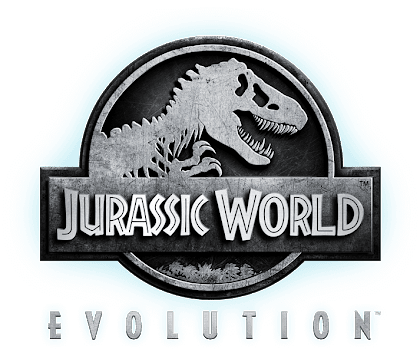Jurassic World Evolution Keyboard Controls
/
Articles, Game Controls & Hotkeys, Jurassic World Evolution /
13 Mar 2018

Screen Movements
- W – Moves the screen forward
- A – Moves the screen to the left
- S – Moves the screen backwards
- D – Moves the screen to the right
- Q – Rotates the screen Counter Clockwise
- E – Rotates the screen Clockwise
- Pg Up- Scrolls In
- Pg Dn – Scrolls out
This can all be done with the mouse by either Holding Right Click and moving the mouse or just moving your mouse to the edge of the map. As well as holding the Mouse Wheel down and moving to move rotate the camera. Scrolling the Mouse Wheel zooms in and out.
Building Placement
- Z and X Rotates the Buildings your placing Space locks the buildings to a snap point (Note it rotates the building 90 Degrees for every Z or X press)
Ranger Controls and ACU controls
First, you can open the Ranger Menu and the ACU menu at any time as long as they are placed by pressing.
- R – Ranger Station
- T – ACU
While controlling the vehicles it uses WASD to move
- R swaps to the gun
- F on the Jeep changes to the Camera