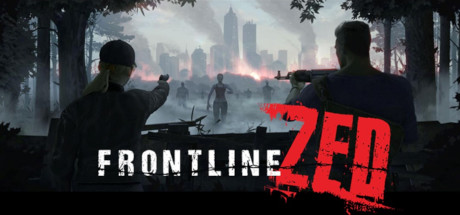Just Cause 4 PC Controls
/
Articles, Game Controls & Hotkeys, Misc. Guides /
04 Dec 2018

Default Key Bindings
The default control scheme for Just Cause 4 for PC is:
All PC Settings
Navigation
- Look – Mouse Movement
- Move – WASD
- Jump – Space
- Melee – Q
- Parachute – Space
- Close Parachute – Ctrl
- Wingsuit – E
- Wingsuit (Airbrake) – Ctrl
- Interact – E
- Cancel Interact – Ctrl
UI
- Open Pause Menu – ESC
- Open Comm Link – 1
- Confirm – LMB (Left Mouse Button)
- Cancel – RMB (Right Mouse Button)
- Next Menu – 3 or TAB
- Previous Menu – 2
- Next Objective – E
- Previous Objective – Q
Weapons
- Precision Aim – Shift
- Fire Primary – LMB
- Fire Secondary – MMB (Middle Mouse Button)
- (TAP) Reload, (HOLD) Switch Weapon – R
Grappling Hook
- (TAP) Grapple, (HOLD) Tether – RMB
- Cancel Reel-In – Ctrl
- Release Tether(s) – X
- Grappling Hook Action – F
- Next Loadout – C
- Previous Loadout – Z
Vehicles
- Steer – WASD
- (HOLD) Change Position – E
- Handbrake – Shift
- Cycle Radio – Left Arrow Key
- Horn / Siren – C
- Switch Camera – Right Arrow Key
- Look Back – B
- Fire Primary Mounted Weapon – LMB
- Fire Secondary Mounted Weapon – RMB
- Primary Action – LMB
- Secondary Action – RMB
Planes
- Steer – WASD
- Yaw Left – Z
- Yaw Right – C
- Throttle Up – Shift
- Throttle Down – Ctrl
Helicopters
- Steer – WASD
- Dive – Ctrl
- Climb – Shift
- Yaw – Mouse Movement
Cranes
- Toggle Boom – RMB
- (HOLD) Raise / Lower Arm – WASD
- (BOOM) Lower Payload – Mouse Movement
- (BOOM) Lift Payload – Mouse Movement
- (BOOM) Toggle Suction – LMB
- (BOOM) Extend – Z
- (BOOM) Retract – Ctrl