Just Cause 4 Xbox One Controls

Xbox One Controls
Every control option on the Xbox One version of Just Cause 4.
On-foot Controls
Left Stick – Movement
Right Stick – Camera
Right Stick Click – Careful aim (with the appropriate MOD)
A – Jump / open parachute (in the air)
B – Melee attack / Cancel / Detach
X – Reload weapon
Y – Open wingsuit / Interact
D-Pad Up – Select one-handed weapon
D-Pad Right -Select two-handed weapon
D-Pad Left – Select special weapon
D-Pad Down – Select explosives
LB – Grappling hook
LT – Pull the tether
RB – Throw grenade / (hold) Detonate explosives
RT – Fire weapon
Menu Button – Pause game / Menu
View Button – Open Commlink
Vehicle Controls
Left Stick – Turn right / left
Right Stick – Camera
Right Stick Click – Look behind / Center view
Left Stick Click – Activate shield / Horn
A – Jump / open parachute (in the air)
B – (hold) Nitro / Turbojump
X – Handbrake
Y – Enter / Leave vehicle
D-Pad Down – Release tether
LB – Fire main weapon
LT – Backwards
RB – Fire secondary weapon
RT – Accelerate
Menu Button – Pause game / Menu
View Button – Open Commlink
Motorcycle Controls
Left Stick – Turn right / left
Right Stick – Camera
Right Stick Click – Look behind / Center view
Left Stick Click – Horn
A – Jump / open parachute (in the air)
B (hold) – Nitro / Turbojump
X – Handbrake
Y – Enter / Leave vehicle
D-Pad Up – Select one-handed weapon
D-Pad Right – Select two-handed weapon
D-Pad Left – Select special weapon
D-Pad Down – Release tether
LB – Reload Weapon / (hold) holster weapon
LT – Backwards
RB – Fire weapon
RT – Accelerate
Menu Button – Pause game / Menu
View Button – Open Commlink
Boat Controls
Left Stick – Turn right / left
Right Stick – Camera
Right Stick Click – Look behind / Center view
Left Stick Click – Activate shield / Horn
A – Jump / open parachute (in the air)
B (hold) – Nitro / Turbojump
X – Handbrake
Y – Enter / Leave vehicle
D-Pad Down – Release tether
LT – Backwards
RB – Fire secondary weapon
RT – Accelerate
Menu Button – Pause game / Menu
View Button – Open Commlink
Jet Ski Controls
Left Stick – Turn right / left
Right Stick – Camera
Right Stick Click (hold) – Look behind / Center view
Left Stick Click – Horn
A – Jump / open parachute (in the air)
B (hold) – Nitro / Turbojump
Y – Enter / Leave vehicle
D-Pad Up – Select one-handed weapon
D-Pad Right – Select two-handed weapon
D-Pad Left – Select special weapon
D-Pad Down – Release tether
LB – Reload Weapon / (hold) holster weapon
LT – Backwards
RB – Fire weapon
RT – Accelerate
Menu Button – Pause game / Menu
View Button – Open Commlink
Helicopter Controls
Left Stick – Turn right / left
Right Stick – Camera
Right Stick Click – Look behind / Center view
Left Stick Click – Activate shield / Horn
A – Jump / open parachute (in the air)
B (hold) – Nitro / Turbojump
X – Handbrake
Y – Enter / Leave vehicle
D-Pad Down – Release tether
LB – Fire main weapon
LT – Decrease altitude
RB – Fire secondary weapon
RT – Increase altitude
Menu Button – Pause game / Menu
View Button – Open Commlink
Jet Controls
Left Stick – Turn left / right/ Nose up / Nose down
Right Stick – Tilt left / right
Right Stick Click – Look behind / Center view
Left Stick Click – Activate shield
A – Jump / open parachute (in the air)
B – Turn right
X – Turn left
Y – Enter / Leave vehicle
D-Pad Down – Release tether
LB – Fire main weapon
LT – Decelerate
RB – Fire secondary weapon
RT – Accelerate
Menu Button – Pause game / Menu
View Button – Open Commlink









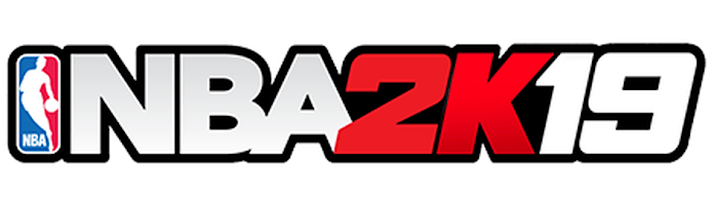



Is there any way to invert the look setting in vertical axis?