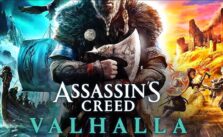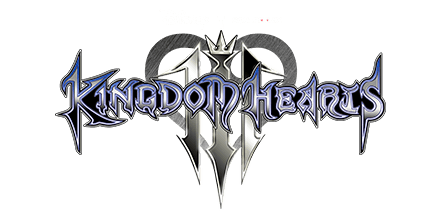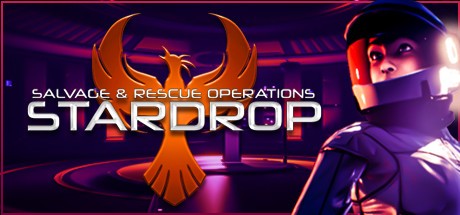Kaiserpunk: All About Roads, Bridges, and Tunnels
Roads are used to connect all buildings. In essence, all buildings have to be interconnected. Roads come in several types:
- Dirt roads: the slowest type of road, but functional. It’s also very VERY cheap, but you still have to pay some maintenance cost so don’t cover the entire map in dirt roads.
- Cobblestone roads: are faster, but require Gravel to construct. They are also more expensive to maintain.
- Asphalt roads: are the fastest, but also the most expensive.
To construct roads, click on the Road tool in the Transport category on the HUD. Then click on the ground to set the starting point, move the mouse to stretch the road to the target endpoint, and click again to place it. While waiting for the endpoint, the path of the future road is displayed as a line, showing the exact path the road will take. Please take note of the hint that appears at the top of the screen that provides additional useful information and some shortcuts.
Bridges are used to connect land masses across a body of water. Bridges are created automatically. Just stretch the same road tool across water. As you come closer to the water, a projection of the future bridge is displayed so you can place it more easily. Simply stretch the road to complete the bridge and click to finalize it. Maintaining bridges also costs Cash and they are more expensive than roads. Bridges also come in several visual variants, like roads.
Tunnels are used to connect different areas through mountains and hills. They are placed in the same manner as bridges. Stretch the road tool into a mountain and you’ll notice a tunnel entrance has appeared. You can also stretch the road tool across a mountain and you’ll notice 2 entrances.
The tunnel connecting the entrances is created automatically, you just can’t see it. And if you need, you can always create a third entrance in the same manner. Once again, the connections between the entrances will be created automatically.